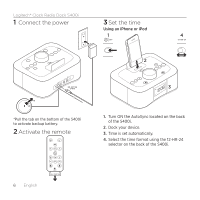Logitech Clock Radio Dock S400i Getting Started Guide - Page 11
Troubleshooting, What do you think? - test
 |
View all Logitech Clock Radio Dock S400i manuals
Add to My Manuals
Save this manual to your list of manuals |
Page 11 highlights
Troubleshooting The S400i does not power on • Is the power cable connected to the S400i? • Is the power cable plugged into an AC outlet? • Is the S400i powered on? I hear distorted sound or no sound • Did you fully insert the iPhone or iPod onto the dock? • Adjust the volume. Use the Volume up and Volume down buttons on the remote to adjust the sound. Also check the volume level with the source device; it should be set to 80% of its maximum volume. • Check your source connection, including the Auxiliary 3.5 mm input. • Make sure you have selected the source you want to play. • Test the S400i using another device. Logitech® Clock Radio Dock S400i My iPhone or iPod is not charging while connected to the S400i • Is the power cable connected to the S400i, and is the cable connected to an AC outlet? • Did you fully insert the iPhone or iPod onto the dock? • If the battery in your device is fully discharged, perform a recovery charge using the power adapter for your device. (For help refer to your device documentation.) Poor FM reception • Try placing the FM antenna in different locations. If you have more questions about your Logitech Clock Radio Dock S400i, visit www.logitech.com/support. What do you think? Please take a minute to tell us. Thank you for purchasing our product. www.logitech.com/ithink English 11