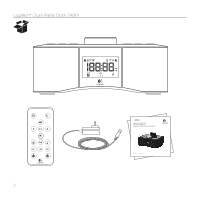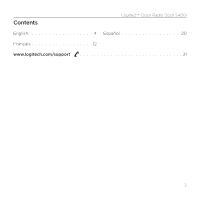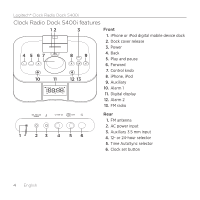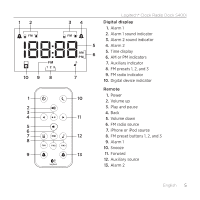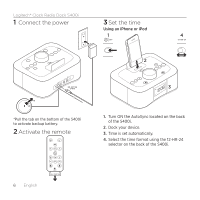Logitech Clock Radio Dock S400i Getting Started Guide - Page 5
Digital display, Remote
 |
View all Logitech Clock Radio Dock S400i manuals
Add to My Manuals
Save this manual to your list of manuals |
Page 5 highlights
12 10 9 8 1 2 3 4 5 6 7 8 9 34 7 10 11 12 13 Logitech® Clock Radio Dock S400i Digital display 1. Alarm 1 2. Alarm 1 sound indicator 3. Alarm 2 sound indicator 5 4. Alarm 2 5. Time display 6 6. AM or PM indicators 7. Auxiliary indicator 8. FM presets 1, 2, and 3 9. FM radio indicator 10. Digital device indicator Remote 1. Power 2. Volume up 3. Play and pause 4. Back 5. Volume down 6. FM radio source 7. iPhone or iPod source 8. FM preset buttons 1, 2, and 3 9. Alarm 1 10. Snooze 11. Forward 12. Auxiliary source 13. Alarm 2 English 5

Logitech® Clock Radio Dock S400i
5
English
5
Digital display
1.
Alarm 1
2.
Alarm 1 sound indicator
3.
Alarm 2 sound indicator
4.
Alarm 2
5.
Time display
6.
AM or PM indicators
7.
Auxiliary indicator
8.
FM presets 1, 2, and 3
9.
FM radio indicator
10.
Digital device indicator
Remote
1.
Power
2.
Volume up
3.
Play and pause
4.
Back
5.
Volume down
6.
FM radio source
7.
iPhone or iPod source
8.
FM preset buttons 1, 2, and 3
9.
Alarm 1
10.
Snooze
11.
Forward
12.
Auxiliary source
13.
Alarm 2
1
2
4
7
10
8
6
9
5
3
1
2
3
6
4
5
7
8
9
10
11
12
13