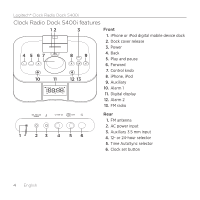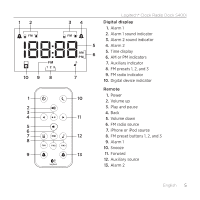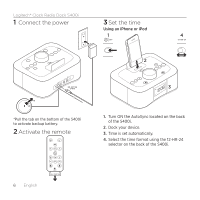Logitech Clock Radio Dock S400i Getting Started Guide - Page 9
Adjust display brightness, Use the auxiliary input, Play iPhone or iPod, Play the radio
 |
View all Logitech Clock Radio Dock S400i manuals
Add to My Manuals
Save this manual to your list of manuals |
Page 9 highlights
5 Adjust display brightness 1. With the S400i OFF, press the Control knob for 2 seconds. 2. Rotate the Control knob to change the display brightness. Press the Control knob again to accept. 6 Use the auxiliary input* Connect an audio device (e.g., computer, MP3 player) to the Auxiliary 3.5 mm input. Set the device volume at 80% or higher. *A 3.5 mm audio cable is not included. Logitech® Clock Radio Dock S400i 7 Play iPhone or iPod 1. Turn on the S400i and dock your iPhone or iPod mobile digital device. 2. Press the digital device source button on the S400i. 3. Select a song or track on your device. Press Play on either the S400i, the remote, or your device. 4. Adjust the volume using the Control knob on the S400i or with the Volume up and Volume down buttons on the remote. 8 Play the radio To listen to FM 1. Turn on the S400i. 2. Press the FM button. 3. Use the Forward or Back button to locate a station. Press and hold either the Forward or Back button for 2 seconds for auto search. 4. Press the FM button to view current station. English 9