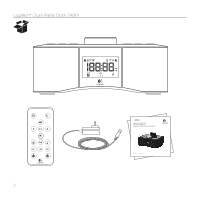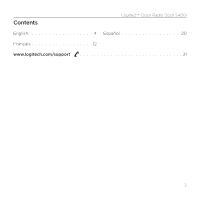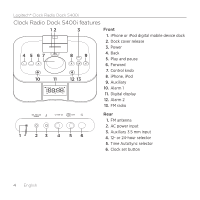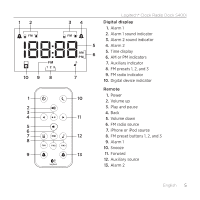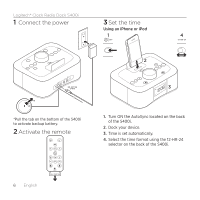Logitech Clock Radio Dock S400i Getting Started Guide - Page 4
Clock Radio Dock S400i features
 |
View all Logitech Clock Radio Dock S400i manuals
Add to My Manuals
Save this manual to your list of manuals |
Page 4 highlights
Logitech® Clock Radio Dock S400i Clock Radio Dock S400i features 12 3 4 5 67 8 9 10 11 12 13 Front 1. iPhone or iPod digital mobile device dock 2. Dock cover release 3. Power 4. Back 5. Play and pause 6. Forward 7. Control knob 8. iPhone, iPod 9. Auxiliary 10. Alarm 1 11. Digital display 12. Alarm 2 13. FM radio 1 23 4 5 6 Rear 1. FM antenna 2. AC power input 3. Auxiliary 3.5 mm input 4. 12- or 24-hour selector 5. Time AutoSync selector 6. Clock set button 4 English

Logitech® Clock Radio Dock S400i
4
English
Clock Radio Dock S400i features
Front
1.
iPhone or iPod digital mobile device dock
2.
Dock cover release
3.
Power
4.
Back
5.
Play and pause
6.
Forward
7.
Control knob
8.
iPhone, iPod
9.
Auxiliary
10.
Alarm 1
11.
Digital display
12.
Alarm 2
13.
FM radio
Rear
1.
FM antenna
2.
AC power input
3.
Auxiliary 3.5 mm input
4.
12- or 24-hour selector
5.
Time AutoSync selector
6.
Clock set button
4
5
6
8
7
3
2
1
13
12
11
10
9
2
1
3
4
5
6