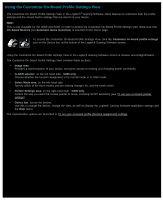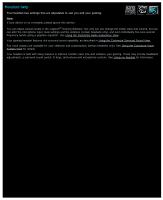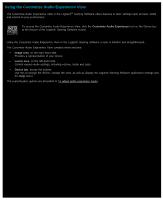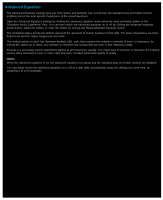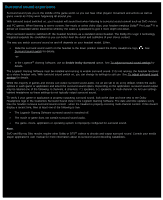Logitech G430 User Manual - Page 112
Headset help, Using the Customize Audio Experience View, Using the Customize Surround Sound View - surround sound gaming headset software
 |
View all Logitech G430 manuals
Add to My Manuals
Save this manual to your list of manuals |
Page 112 highlights
Headset help Your headset has settings that are adjustable to suit you and your gaming. Note: If your device is not a headset, please ignore this section. You can adjust various levels in the Logitech® Gaming Software. Not only can you change the treble, bass and volume, but you can alter the microphone input, mute settings and the sidetone (certain headsets only), and even individually fine-tune several frequency bands using a graphics equalizer. See Using the Customize Audio Experience View. Your gaming headset features rich surround sound capability, as described in Using the Customize Surround Sound View. Fun voice avatars are available for your selection and customization (certain headsets only). See Using the Customize Voice Avatars View for details. Your headset is built with many features to improve comfort, save time and enhance your gaming. These may include headband adjustments, a surround sound switch, G-keys, and volume and microphone controls. See Using my headset for information.