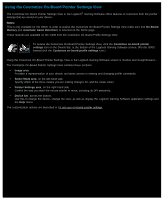Logitech G430 User Manual - Page 66
Assigning commands to G-keys/buttons, G-key/button. See - equalizer settings
 |
View all Logitech G430 manuals
Add to My Manuals
Save this manual to your list of manuals |
Page 66 highlights
Assigning commands to G-keys/buttons Customizable G-keys/buttons are your gateway to performance gaming. Their main purpose is for you to assign quick-access commands to them to suit the games you play. There are several categories of quick-access commands (not all are available for all devices): Category Description Keystrokes If a certain keystroke combination (such as Ctrl + B) is useful in a particular game, you can assign it to a G-key/button. See To assign a keystroke. Multi Key Macros Complex, powerful macros that can contain multiple key events, delays, and more. See Recording multi key macros and To assign a multi key macro, for details. You can also record a macro on-the-fly, assigning it to a G-key in the process. See To record a quick (on-the-fly) macro for details. Quick macros are saved in the current profile and named 'Quick Macro n', (where n indicates how many quick macros you've created). Text Blocks Lets you define some text, for example a message communication, which gets converted to a sequence of keystrokes when the G-key/button is pressed. See To assign a text block. Mouse Lets you assign a range of mouse button functions to the buttons or keys of your choice. See To assign a mouse Functions function. Media Enables you to choose various common media control commands. See To assign a media command. Commands Hotkeys Gives access to a range of standard editing, Windows and zoom commands. See To assign a hotkey command. Commands Shortcuts Provides fast access to a program or website of your choice. See To assign a shortcut. Functions Five standard functions are available to be selected, each of which opens the relevant program on your computer: Email, Web, Media Player, Calculator, and My Computer. In addition, you can choose one of your device's M-keys. See To assign a function. Audio commands A set of audio commands are available to be selected, each of which has a specific function: Mute/unmute speakers, mute/unmute microphone, Microphone gain increase, Microphone gain decrease, Sidetone increase, Sidetone decrease, Bass increase, Bass decrease, Treble increase, Treble decrease, and Advanced equalizer on/off. See To assign an audio command. Voice avatars (morphing) commands Voice avatars (morphing) commands are available to be selected, each of which has a specific function: Cyborg on/off, Troll on/off, Giant on/off, Alien on/off, Mutant on/off, Space squirrel on/off, Voice preview on/off, Voice pitch increase, and Voice pitch decrease. See To assign a voice avatars/morphing command. Ventrilo Standard Ventrilo commands are available to be selected, each of which has a specific function: Command 1, commands Command 2, Command 3, Mute/unmute microphone, Mute/unmute sound, and Push to talk. See To assign a Ventrilo command. Some devices have G-Shift functionality, enabling you to create a full set of alternative commands to be available when you press and hold the G-Shift key/button. For details, see Making G-Shift assignments. The button description of each G-key/button in the Image area of the Profiles View shows the current assignment, for example