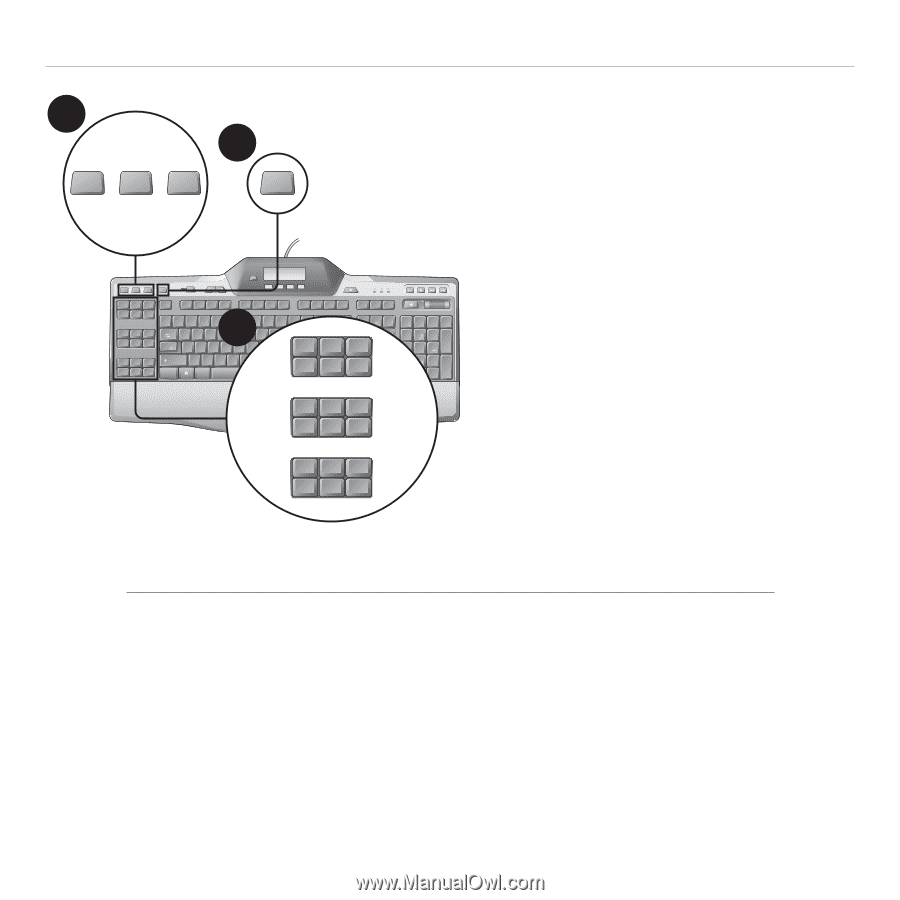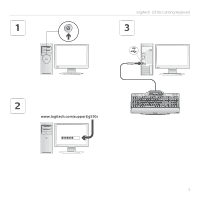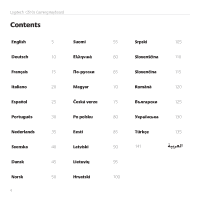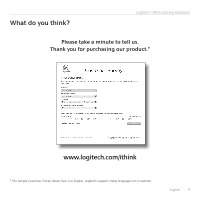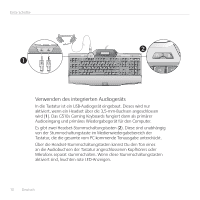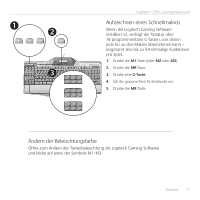Logitech G510 Setup Guide - Page 6
Recording a quick macro, Changing the backlighting color - software
 |
View all Logitech G510 manuals
Add to My Manuals
Save this manual to your list of manuals |
Page 6 highlights
Getting started with 1 M1 M2 M3 2 MR M1 M2 M3 MR G1 G2 G3 G4 G5 G6 G7 G8 G9 G10 G11 G12 G13 G14 G15 G16 G17 G18 Esc F1 F2 F3 F4 F5 F6 F7 F8 F9 F10 F11 F12 Prt Scr Sys Rq Scroll lock Pause Break ~ ` Tab !1 @2 Q W #3 E 3$4 %5 ^6 R T Y &7 U *8 I (9 )0 O P _ += {[ }] |\ Ins Home Page Up Del End Page Down Caps Lock A S D F G H J K L G: 1; " ' G2 Enter G3 Shift Z X C V B N M . ?/ G4 Ctrl Alt Alt Shift G5 Ctrl G6 Num Lock 1 / * _ 7 Home 8 9 Pg Up + 4 5 6 1 End 2 3 Pg Dn Enter 0 Ins . Del G7 G8 G9 G10 G11 G12 Recording a "quick" macro If the Logitech Gaming software is installed, your keyboard has 18 programmable G-keys that handle up to three macros each, giving you up to 54 unique functions per game. 1. Press the M1 (or M2 or M3) Key. 2. Press the MR key. 3. Press a G-key. 4. Type the keys you would like to record. 5. Press the MR key. G13 G14 G15 G16 G17 G18 Changing the backlighting color To change the backlighting color of your keyboard, open the Logitech Gaming software and click on one of the M1-M3 icons. 6 English