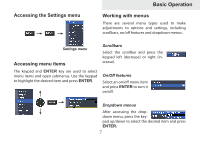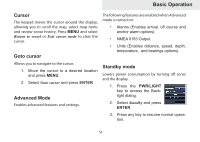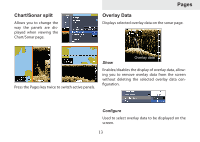Lowrance Elite-4 DSI Operation Manual - Page 14
Chart/DSI Chart
 |
View all Lowrance Elite-4 DSI manuals
Add to My Manuals
Save this manual to your list of manuals |
Page 14 highlights
Pages Depth contours Current location Chart/DSI Page Chart/DSI page Consists of a Chart/DSI splitscreen. Press the Pages key twice to switch active panels. The active panel will have an orange border. Current location; distance to cursor Waypoint Zoom Range Chart Page Consists of map that moves in real-time as you move. By default, the map is shown from a birdseye view with North at the top of the screen. 12

12
Pages
Chart/DSI page
Consists of a Chart/DSI splitscreen. Press the Pages
key twice to switch active panels. The active panel
will have an orange border.
Chart/DSI Page
Chart Page
Consists of map that moves in real-time as you
move. By default, the map is shown from a birds-
eye view with North at the top of the screen.
Current location
Waypoint
Current location;
distance to cursor
Depth contours
Zoom
Range