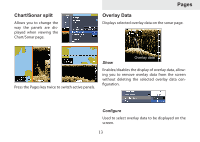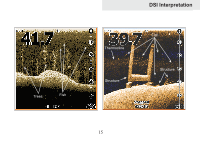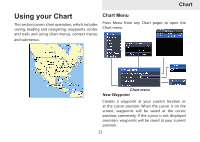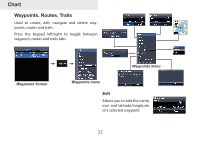Lowrance Elite-4 DSI Operation Manual - Page 20
Surface Clarity, Stop Sonar, Overlay Data, Settings - covers
 |
View all Lowrance Elite-4 DSI manuals
Add to My Manuals
Save this manual to your list of manuals |
Page 20 highlights
DSI chrome units only support Grayscale and Reverse Grayscale color settings. Surface Clarity Surface Clarity reduces surface clutter by decreasing the sensitivity of the receiver near the surface. Overlay Data Allows you to select data (water temperature, depth, etc) to be displayed on top of the DSI screen. Overlay data Surface Clarity set to Low. Surface Clarity set to High. Overlay data setup is covered in the Pages section. Settings Accesses the settings menu. Stop Sonar Pauses the sonar chart, allowing you to get a better look at suspended targets and structure. 18

18
DSI
Surface Clarity
Surface Clarity reduces surface clutter by decreas-
ing the sensitivity of the receiver near the surface.
Surface Clarity
set to Low.
Surface Clarity
set to High.
Stop Sonar
Pauses the sonar chart, allowing you to get a better
look at suspended targets and structure.
Overlay Data
Allows you to select data (water temperature,
depth, etc) to be displayed on top of the DSI screen.
Overlay data setup is covered in the Pages section.
Settings
Accesses the settings menu.
Overlay data
chrome units only support Grayscale and Reverse
Grayscale color settings.