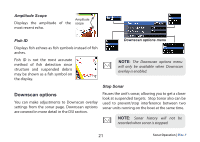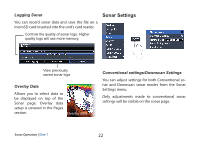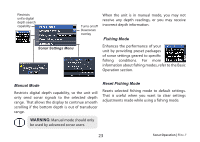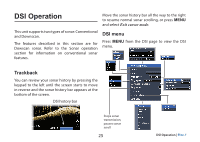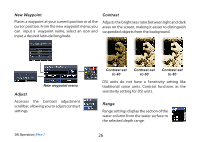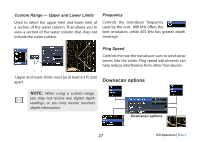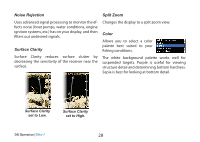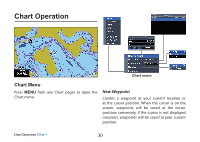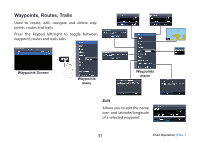Lowrance Elite-7 HDI Operation Manual - Page 29
Contrast, Adjust, New Waypoint, Range
 |
View all Lowrance Elite-7 HDI manuals
Add to My Manuals
Save this manual to your list of manuals |
Page 29 highlights
New Waypoint Places a waypoint at your current position or at the cursor position. From the new waypoint menu, you can input a waypoint name, select an icon and input a desired latitude/longitude. Contrast Adjusts the brightness ratio between light and dark areas on the screen, making it easier to distinguish suspended objects from the background. New waypoint menu Adjust Accesses the Contrast adjustment scrollbar, allowing you to adjust contrast settings. DSI Operation | Elite-7 Contrast set to 40 Contrast set to 60 Contrast set to 80 DSI units do not have a Sensitivity setting like traditional sonar units. Contrast functions as the sensitivity setting for DSI units. Range Range settings display the section of the water column from the water surface to the selected depth range. 26