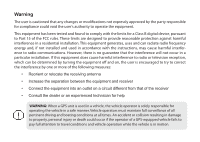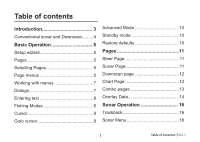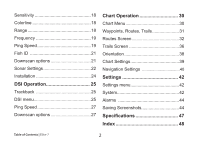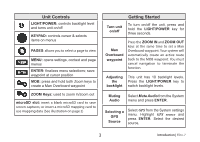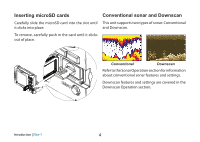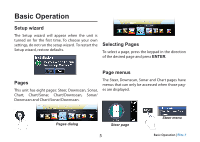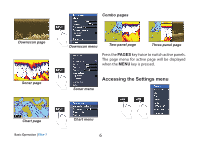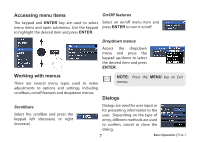Lowrance Elite-7 HDI Operation Manual - Page 5
DSI Operation, Chart Operation, Settings, Index
 |
View all Lowrance Elite-7 HDI manuals
Add to My Manuals
Save this manual to your list of manuals |
Page 5 highlights
Sensitivity 18 Colorline 18 Range 18 Frequency 19 Ping Speed 19 Fish ID 21 Downscan options 21 Sonar Settings 22 Installation 24 DSI Operation 25 Trackback 25 DSI menu 25 Ping Speed 27 Downscan options 27 Chart Operation 30 Chart Menu 30 Waypoints, Routes, Trails 31 Routes Screen 32 Trails Screen 36 Orientation 38 Chart Settings 39 Navigation Settings 40 Settings 42 Settings menu 42 System 42 Alarms 44 Saving Screenshots 44 Specifications 47 Index 48 Table of Contents | Elite-7 2
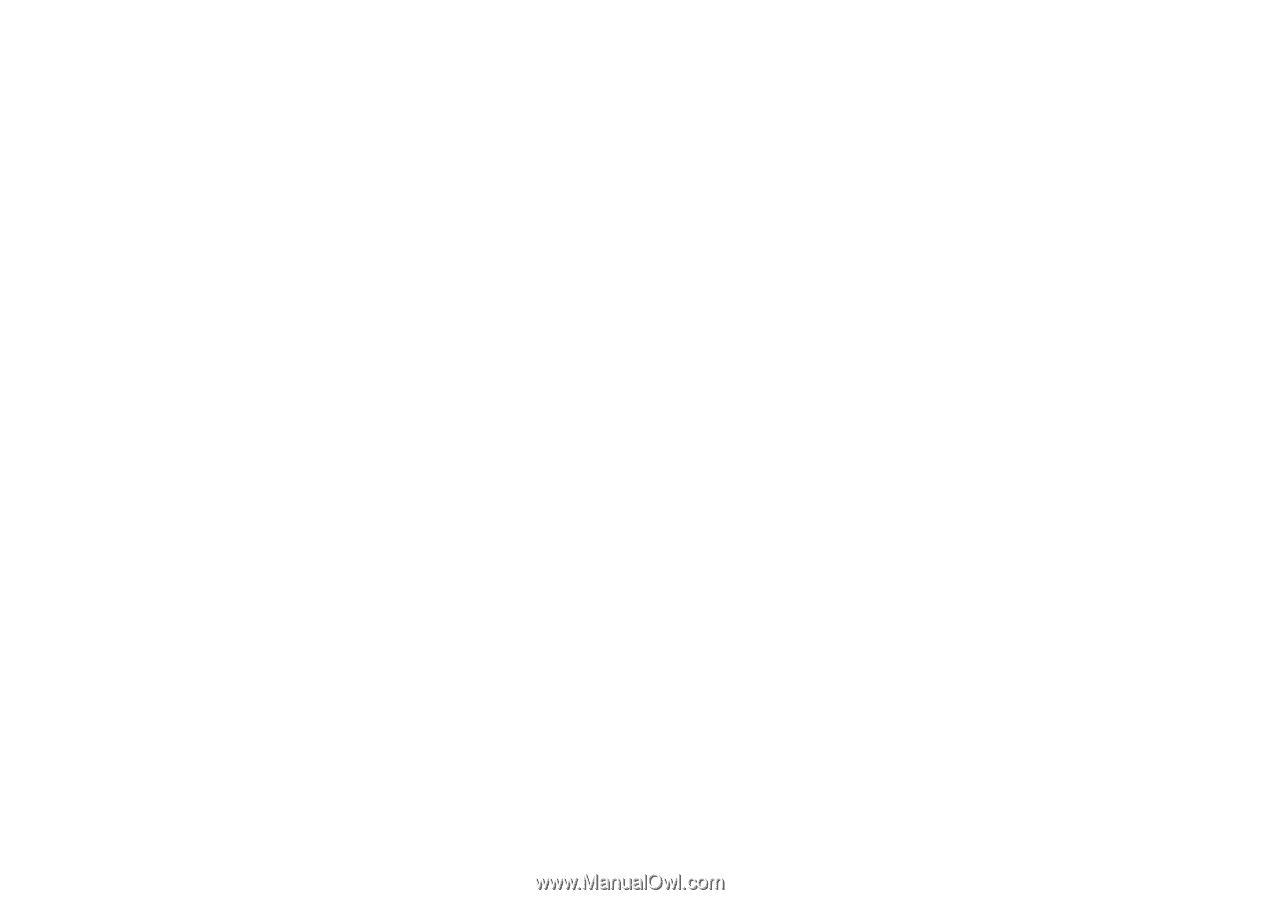
2
Table of Contents |
Elite-7
Sensitivity
..............................................
18
Colorline
................................................
18
Range
....................................................
18
Frequency
.............................................
19
Ping Speed
............................................
19
Fish ID
..................................................
21
Downscan options
.................................
21
Sonar Settings
.......................................
22
Installation
.............................................
24
DSI Operation
.................................
25
Trackback
.............................................
25
DSI menu
...............................................
25
Ping Speed
............................................
27
Downscan options
.................................
27
Chart Operation
.............................
30
Chart Menu
............................................
30
Waypoints, Routes, Trails
......................
31
Routes Screen
.......................................
32
Trails Screen
.........................................
36
Orientation
.............................................
38
Chart Settings
........................................
39
Navigation Settings
..................................
40
Settings
..........................................
42
Settings menu
........................................
42
System
...................................................
42
Alarms
..................................................
44
Saving Screenshots
...............................
44
Specifications
................................
47
Index
...............................................
48