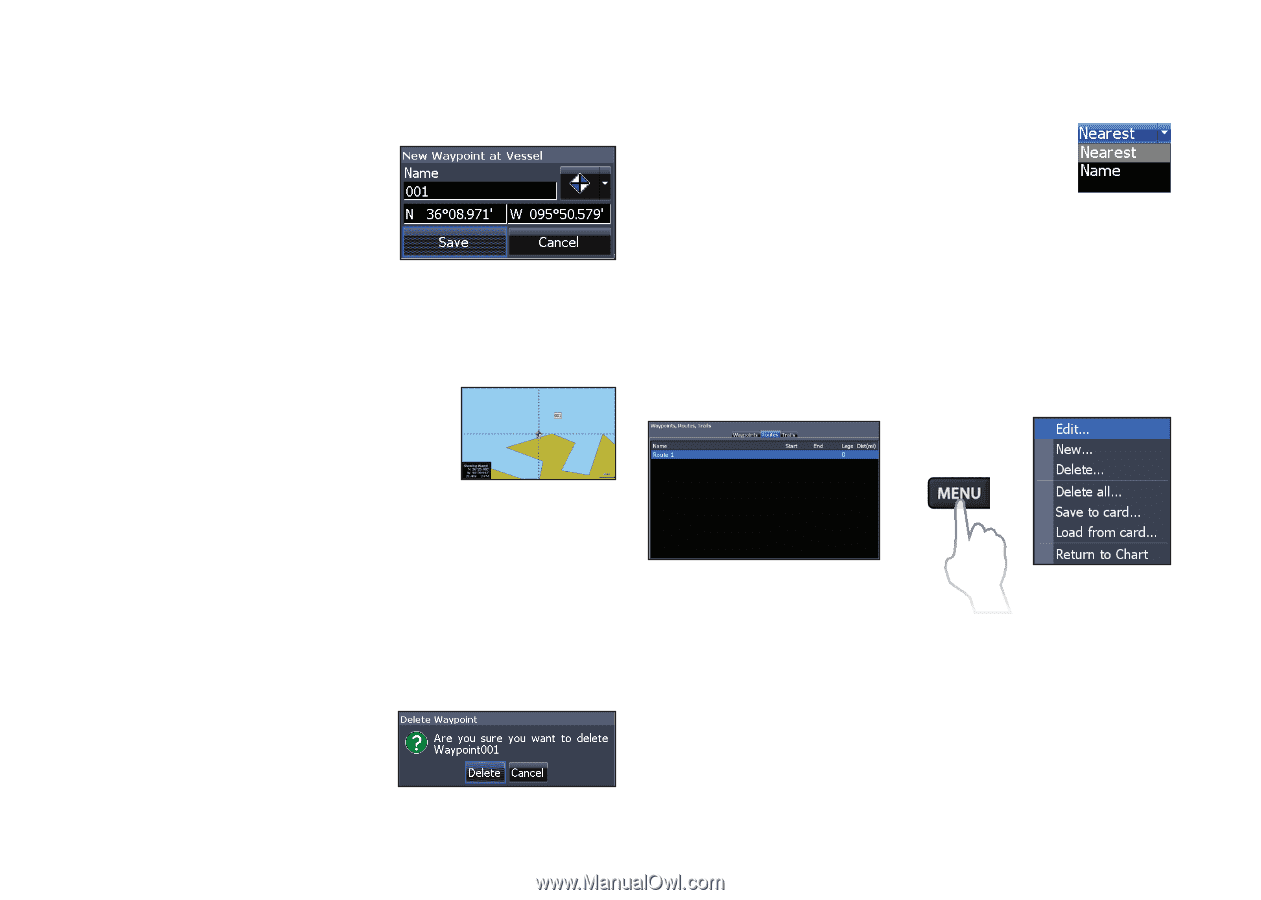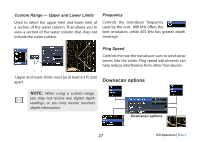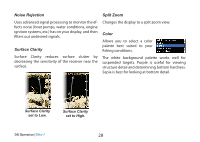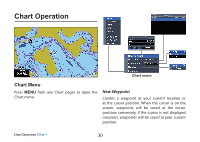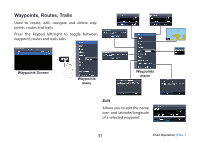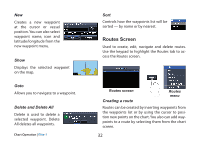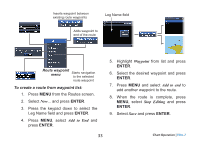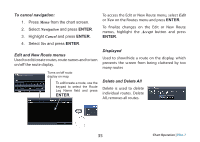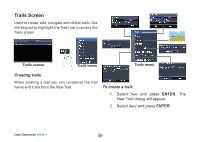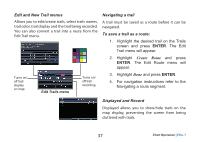Lowrance Elite-7 HDI Operation Manual - Page 35
Routes Screen
 |
View all Lowrance Elite-7 HDI manuals
Add to My Manuals
Save this manual to your list of manuals |
Page 35 highlights
New Creates a new waypoint at the cursor or vessel position. You can also select waypoint name, icon and latitude/longitude from the new waypoint menu. Show Displays the selected waypoint on the map. Goto Allows you to navigate to a waypoint. Delete and Delete All Delete is used to delete a selected waypoint. Delete All deletes all waypoints. Chart Operation | Elite-7 Sort Controls how the waypoints list will be sorted - by name or by nearest. Routes Screen Used to create, edit, navigate and delete routes. Use the keypad to highlight the Routes tab to access the Routes screen. Routes screen Creating a route Routes menu Routes can be created by inserting waypoints from the waypoints list or by using the cursor to position new points on the chart. You also can add waypoints to a route by selecting them from the chart screen. 32