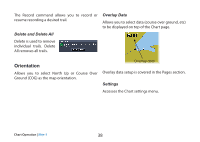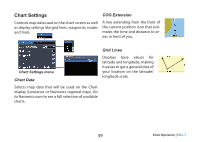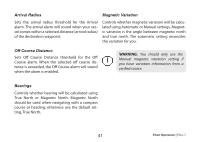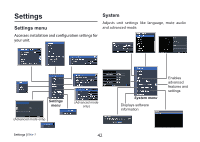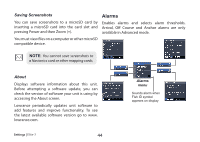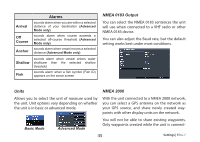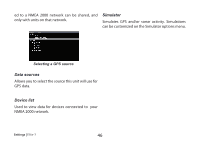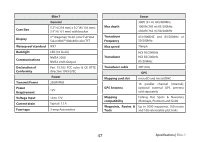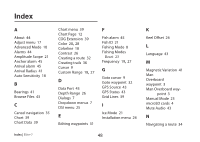Lowrance Elite-7 HDI Operation Manual - Page 46
Set Language, Audio, Trip Calculator, Advanced Mode, Restore Defaults, Browse Files - gps
 |
View all Lowrance Elite-7 HDI manuals
Add to My Manuals
Save this manual to your list of manuals |
Page 46 highlights
Set Language Selects the language used on menus and text boxes. Audio Adjusts volume and turns on/off unit audio, like key beeps, alarm sounds, etc. Time Used to set local time, and time and date formats for your unit. Trip Calculator Tracks trip time, speed and distance when you are moving faster than the selected threshold. Advanced Mode Enables features and settings only available with unit in Advanced Mode. Restore Defaults Switches the unit back to default settings. GPS Monitors the location of satellites in view and the quality of the unit's satellite lock-on. Browse Files Allows you to view a list of the files saved to the microSD card. 43 Settings | Elite-7
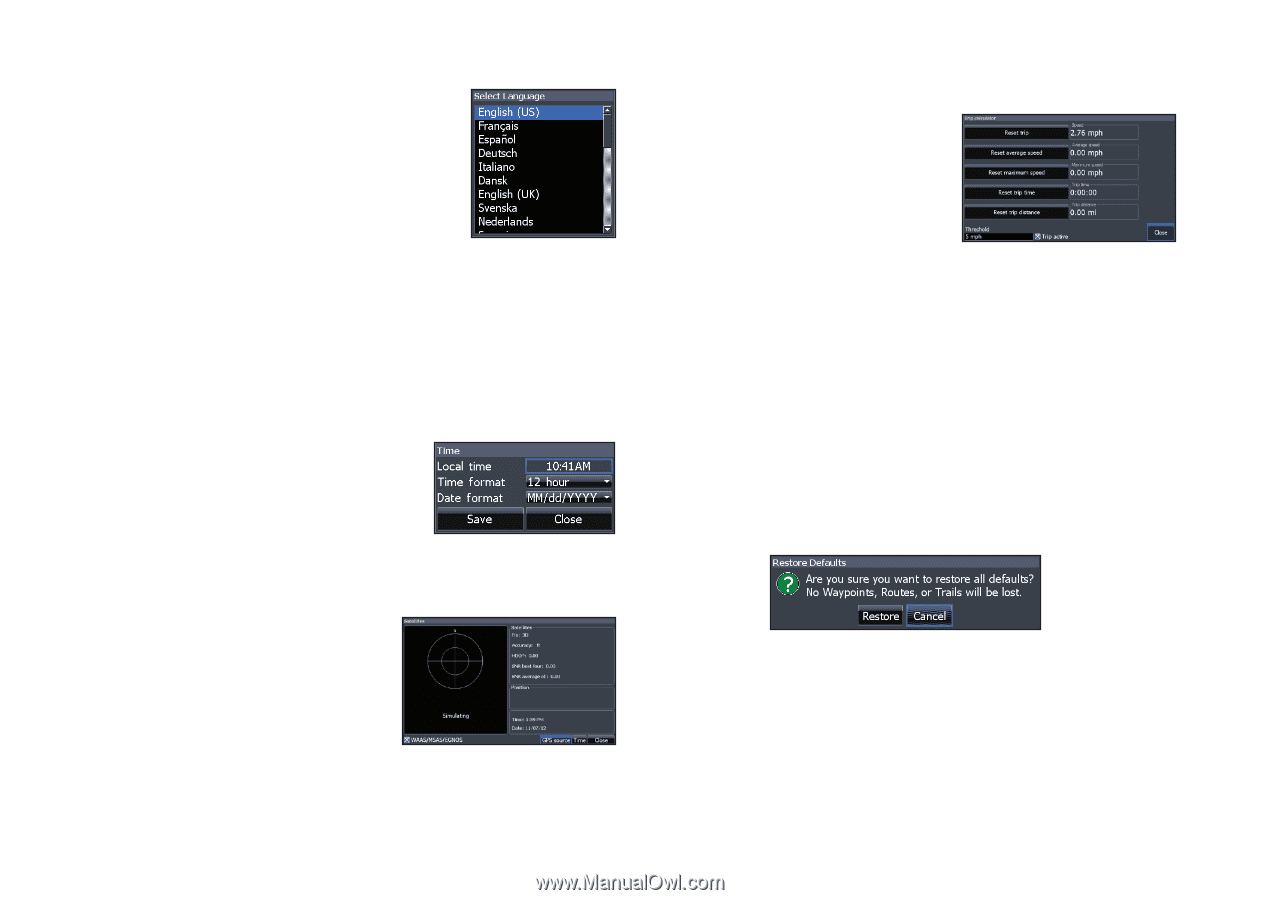
43
Settings |
Elite-7
Set Language
Selects the language used on
menus and text boxes.
Audio
Adjusts volume and turns on/off unit audio, like
key beeps, alarm sounds, etc.
Time
Used to set local time, and time
and date formats for your unit.
GPS
Monitors the location of
satellites in view and the
quality of the unit’s satellite
lock-on.
Trip Calculator
Tracks
trip
time,
speed
and
distance
when
you
are moving faster than the
selected threshold.
Advanced Mode
Enables features and settings only available with
unit in Advanced Mode.
Restore Defaults
Switches the unit back to default settings.
Browse Files
Allows you to view a list of the files saved to the
microSD card.