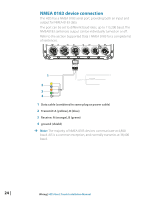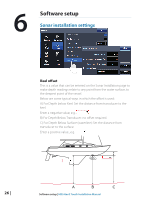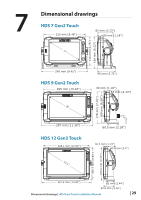Lowrance HDS-9 Gen2 Touch Installation Manual - Page 28
Software setup
 |
View all Lowrance HDS-9 Gen2 Touch manuals
Add to My Manuals
Save this manual to your list of manuals |
Page 28 highlights
6 Software setup Sonar installation settings Keel offset This is a value that can be entered on the Sonar Installation page to make depth readings relate to any point from the water surface, to the deepest point of the vessel. Below are some typical ways in which the offset is used: A) For Depth below Keel: Set the distance from transducer to the keel. Enter a negative value, e.g. B) For Depth Below Transducer: no offset required. C) For Depth Below Surface (waterline): Set the distance from transducer to the surface: Enter a positive value., e.g. 26 | A B C Software setup | HDS Gen2 Touch Installation Manual
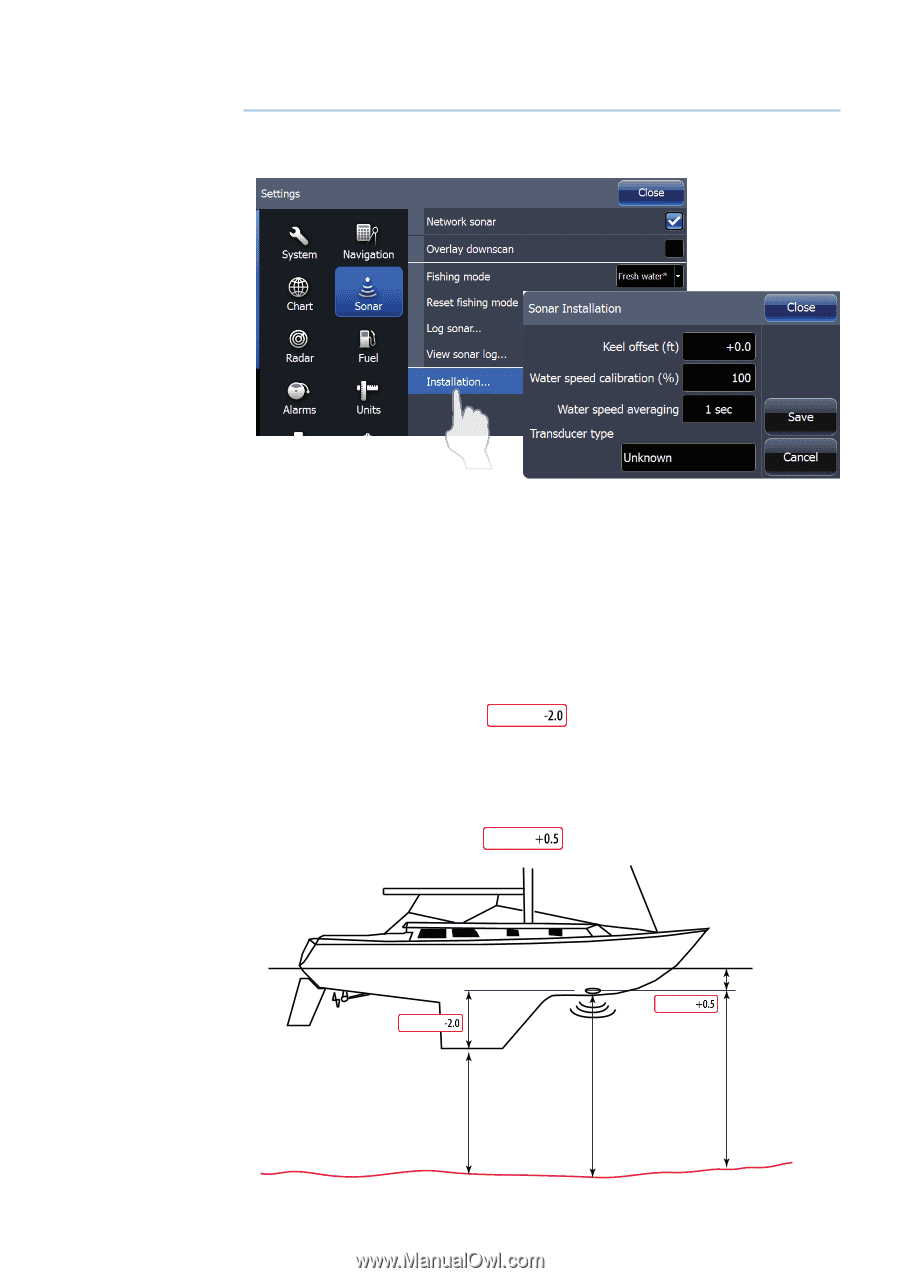
26 |
Software setup |
HDS Gen2 Touch Installation Manual
Software setup
Sonar installation settings
Keel offset
This is a value that can be entered on the Sonar Installation page to
make depth readings relate to any point from the water surface, to
the deepest point of the vessel.
Below are some typical ways in which the offset is used:
A) For Depth below Keel: Set the distance from transducer to the
keel.
Enter a negative value, e.g.
B) For Depth Below Transducer: no offset required.
C) For Depth Below Surface (waterline): Set the distance from
transducer to the surface:
Enter a positive value., e.g.
A
B
C
6