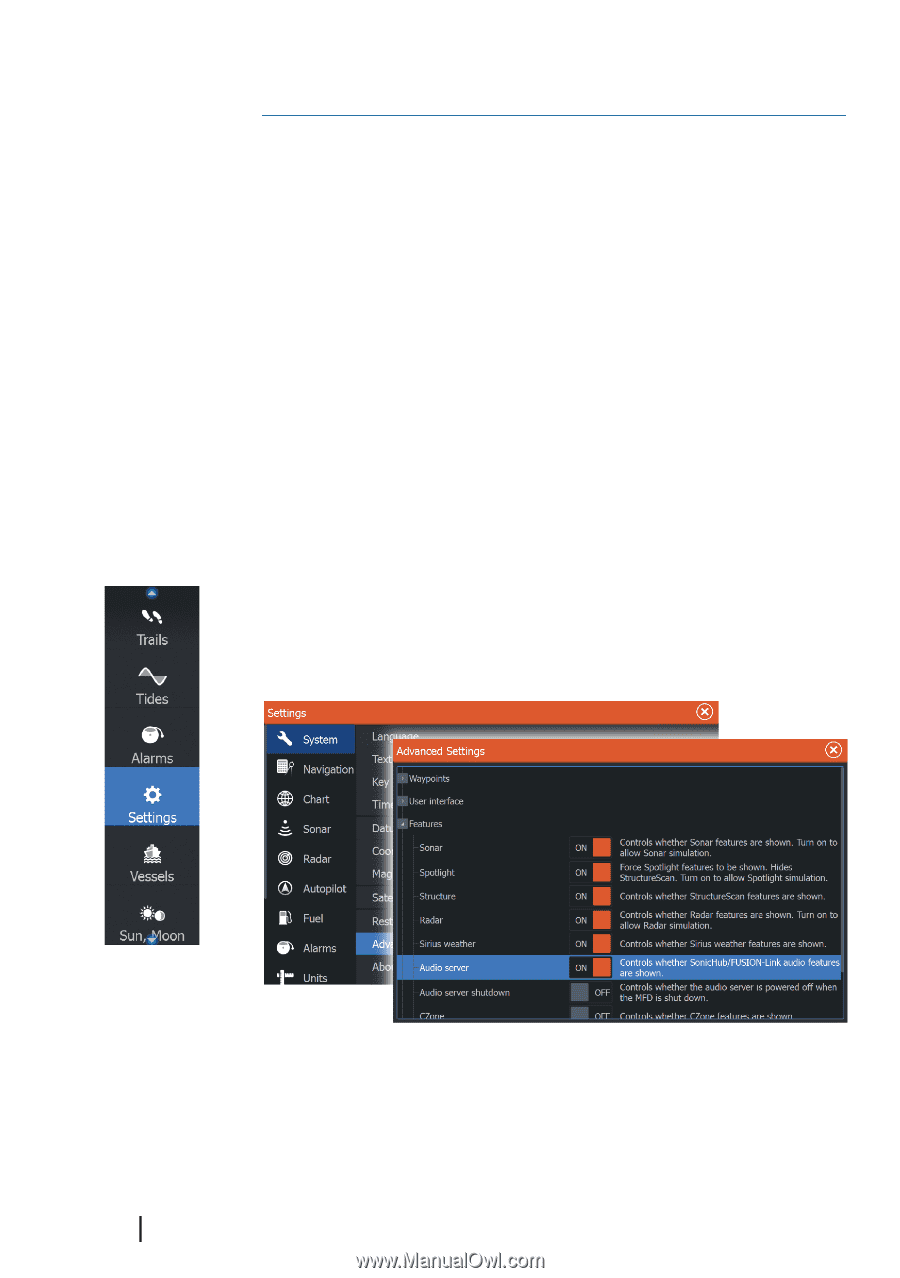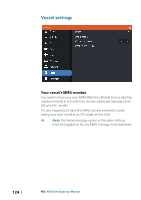Lowrance HDS-9 Gen3 Operators Manual US - Page 126
: Audio, Enabling audio, Audio server
 |
View all Lowrance HDS-9 Gen3 manuals
Add to My Manuals
Save this manual to your list of manuals |
Page 126 highlights
17 Audio If a SonicHub server or a FUSION marine entertainment system is connected to the NMEA 2000 network, you can use the HDS Gen3 to control and customize the audio system on your vessel. When connected to a WM-3 Satellite module with an active subscription, you can include SiriusXM products on your system. You can also connect a SiriusXM radio to a FUSION system. Sirius audio and weather service covers inland U.S. waters and coastal areas into the Atlantic and Pacific oceans, Gulf of Mexico, and the Caribbean Sea. The SiriusXM products received vary depending on your selected subscription package. For more information refer to www.siriusXM.com. Before you can start using your audio equipment, it must be installed according to the HDS Gen3 Installation manual and to the documentation included with the audio device. Enabling audio A compatible audio device connected to the NMEA 2000 network should automatically be identified by the system. If not, enable the feature from the Advanced Settings dialog. 126 Audio server If a SonicHub server and a FUSION system are connected to the same network, one of the devices must be selected as the Audio Audio | HDS Gen3 Operator Manual