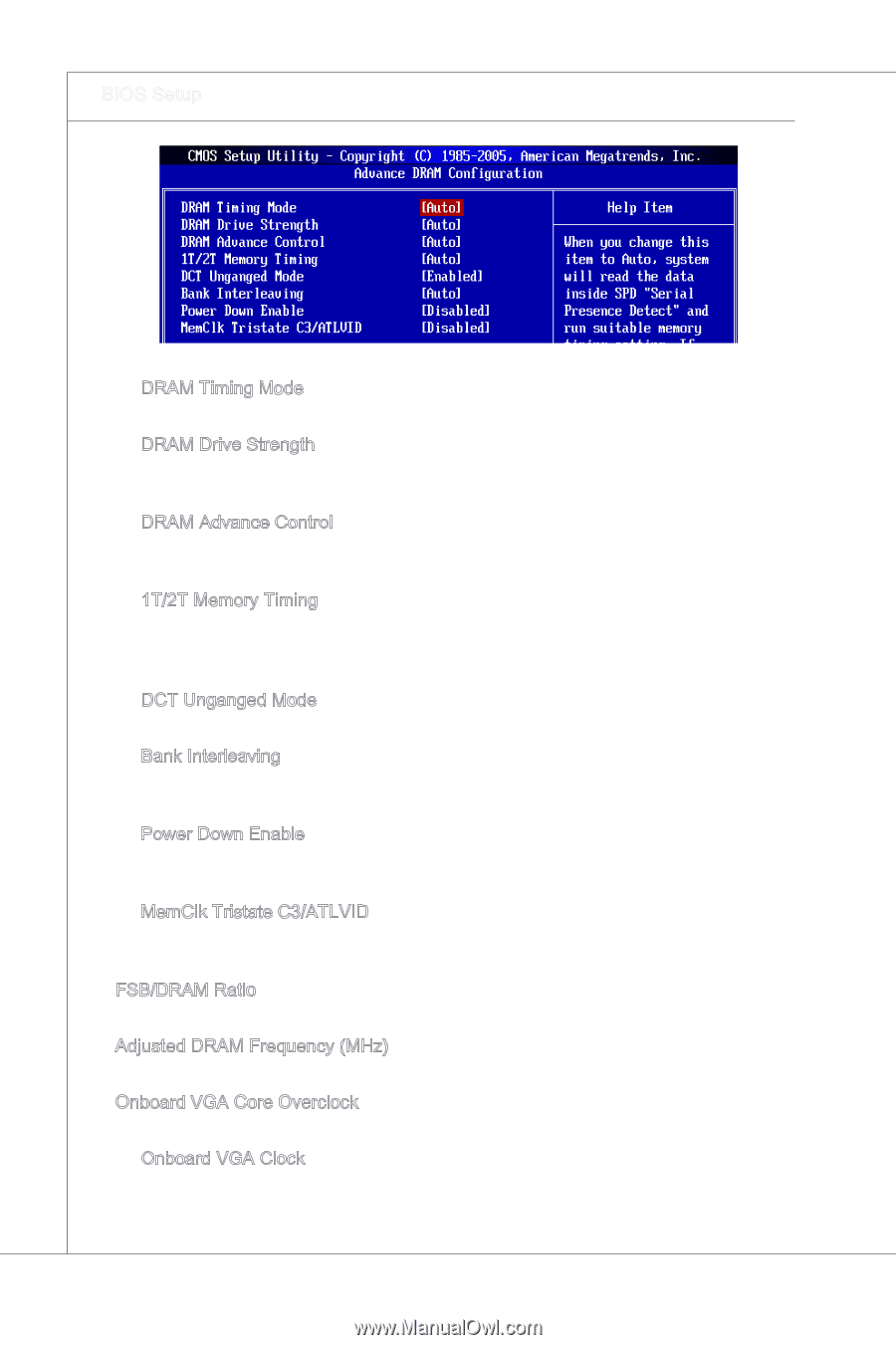MSI 760GME51 User Guide - Page 61
Onboard VGA Core Overclock
 |
View all MSI 760GME51 manuals
Add to My Manuals
Save this manual to your list of manuals |
Page 61 highlights
▍ BIOS Setup ▶ DRAM Timing Mode This field has the capacity to automatically detect all of the DRAM timing. ▶ DRAM Drive Strength This item allows you to control the memory data bus' signal strength. Increasing the drive strength of the memory bus can increase stability during overclocking. ▶ DRAM Advance Control This field has the capacity to automatically detect the advanced DRAM timing. If you set this field to [DCT 0], [DCT 1] or [Both], some fields will appear and selectable. ▶ 1T/2T Memory Timing This item controls the SDRAM command rate. Select [1T] makes SDRAM signal controller to run at 1T (T=clock cycles) rate. Selecting [2T] makes SDRAM signal controller run at 2T rate. ▶ DCT Unganged Mode This feature is used to Integrate two 64-bit DCTs into a 128-bit interface. ▶ Bank Interleaving Bank Interleaving is an important parameter for improving overclocking capability of memory. It allows system to access multiple banks simultaneously. ▶ Power Down Enable This is a memory power-saving technology. When the system does not access memory over a period of time, it will automatically reduce the memory power supply. ▶ MemClk Tristate C3/ATLVID This setting allows you to enable/disable the MemClk Tristating during C3 and ATLVID. ▶ FSB/DRAM Ratio This item allows you to select the ratio of FSB/ DRAM. ▶ Adjusted DRAM Frequency (MHz) It shows the adjusted Memory frequency. Read-only. ▶ Onboard VGA Core Overclock This item allows you to overclock the onboard VGA. ▶ Onboard VGA Clock This item will appear when Onboard VGA Over Clock sets to [Enabled]. It allows you to adjust the onboard VGA clock. 3-22