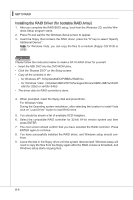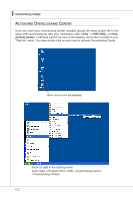MSI 760GME51 User Guide - Page 99
B-C-1, voltage, fan speed and temperature., 256MB system memory., DotNet Frame Work 2.0
 |
View all MSI 760GME51 manuals
Add to My Manuals
Save this manual to your list of manuals |
Page 99 highlights
Appendix C Overclocking Center Overclocking Center, the most useful and powerful utility that MSI has spent much research and efforts to develop, helps users to monitor or configure the hardware status of MSI Mainboard in windows, such as CPU clock, voltage, fan speed and temperature. Before you install the Overclocking Center, please make sure the system has meet the following requirements: 1. 256MB system memory. 2. DVD-ROM drive for software installation. 3. Operation system: Windows XP or up. 4. DotNet Frame Work 2.0 B-C-1

B-C-1
Overclock±ng Center, the most useful and powerful ut±l-
±ty that MSI has spent much research and efforts to de-
velop, helps users to mon±tor or configure the hardware
status of MSI Ma±nboard ±n w±ndows, such as CPU clock,
voltage, fan speed and temperature.
Before you ±nstall the Overclock±ng Center, please make
sure the system has meet the follow±ng requ±rements:
256MB system memory.
DVD-ROM dr±ve for software ±nstallat±on.
Operat±on system: W±ndows XP or up.
DotNet Frame Work 2.0
1.
2.
3.
4.
Append±x C
Overclock±ng Center