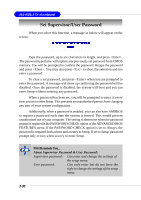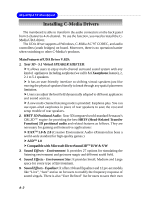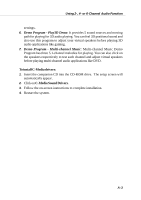MSI 865PE NEO2-LS User Guide - Page 84
Adjust CPU Bus Clock, DDR Clock Mhz, Adjust AGP/PCI Clock Mhz, CPU Vcore Adjust, CPU Vcore, DDR
 |
UPC - 816909003673
View all MSI 865PE NEO2-LS manuals
Add to My Manuals
Save this manual to your list of manuals |
Page 84 highlights
BIOS Setup Adjust CPU Bus Clock This item allows you to select the CPU Bus clock frequency (in MHz) and overclock the processor by adjusting the FSB clock to a higher frequency. DDR Clock (Mhz) This item allows you to view the current DDR clock. Adjust AGP/PCI Clock (Mhz) This item allows you to select the AGP/PCI clock frequency (in MHz) by adjusting the AGP/PCI clock to a higher frequency. CPU Vcore Adjust The setting allows you to adjust the CPU Vcore voltage. Available options: Yes, No. CPU Vcore The setting is adjustable if you set the"CPU Vcore Adjust" to "Yes". MSI Reminds You... Changing CPU Ratio/Vcore could result in the instability of the system; therefore, it is NOT recommended to change the default setting for long-term usage. DDR Power Voltage Adjusting the DDR voltage can increase the DDR speed. Any changes made to this setting may cause a stability issue, so changing the DDR voltage for long-term purpose is NOT recommended. AGP Power Voltage AGP voltage is adjustable in the field, allowing you to increase the performance of your AGP display card when overclocking, but the stability may be affected. 3-29