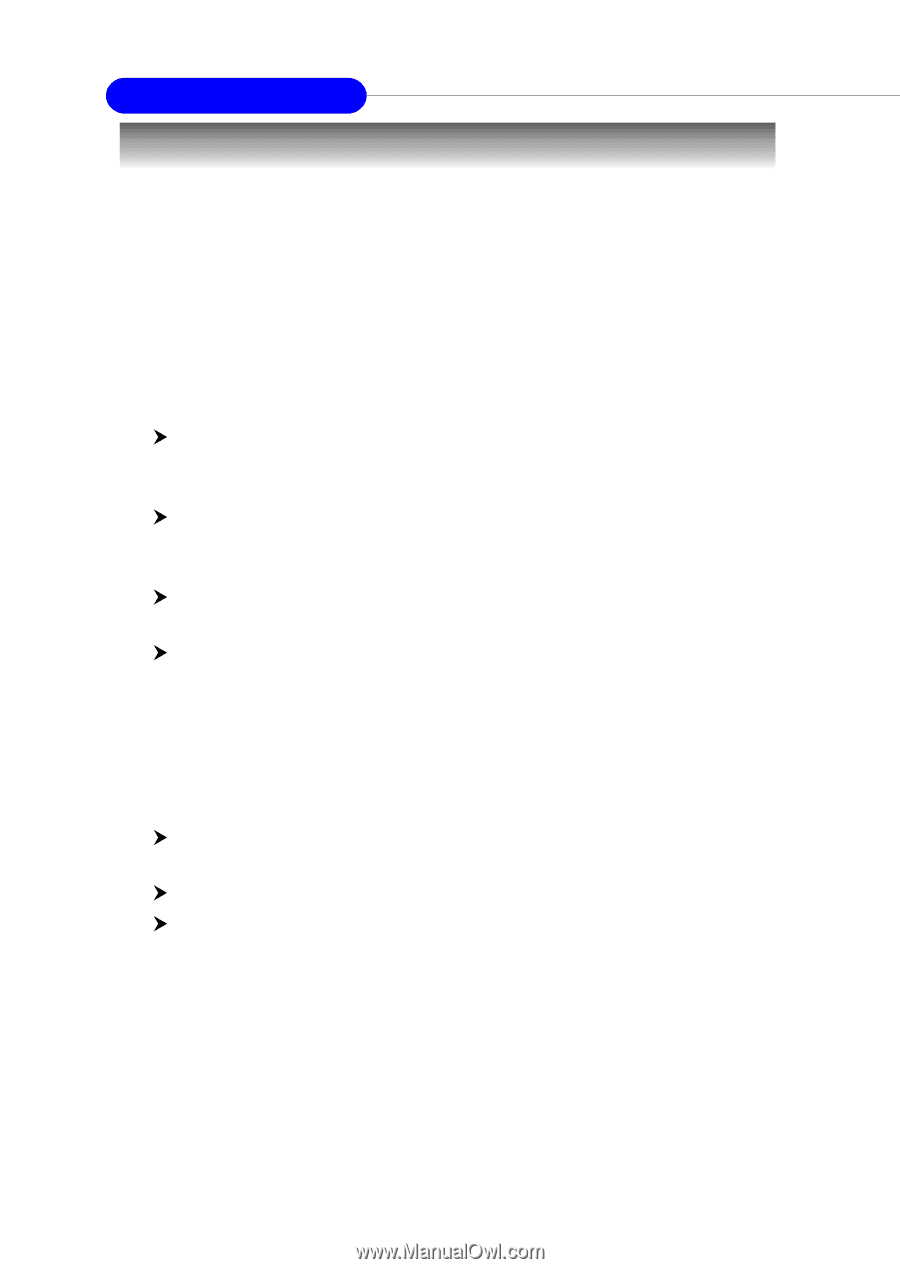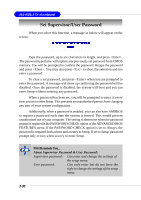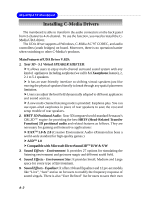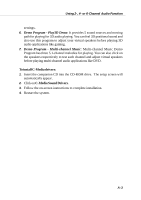MSI 865PE NEO2-LS User Guide - Page 88
Installing C-Media Drivers - audio driver
 |
UPC - 816909003673
View all MSI 865PE NEO2-LS manuals
Add to My Manuals
Save this manual to your list of manuals |
Page 88 highlights
MS-6728 ATX Mainboard Installing C-Media Drivers The mainboard is able to transform the audio connectors on the back panel from 2-channel to 4-/6-channel. To use the function, you need to install the CMedia UDA driver. The UDA driver supports all Windows, C-Midia AC'97 CODEC, and audio controllers (south bridges) on board. Moreover, there is no operation barrier when switching to other C-Media's products. Main Features of UDA Driver V.029: 1. Xear 3D - 5.1 Virtual SPEAKER SHIFTER: h It allows users to enjoy multi-channel surround sound system with any kind of appliances including earphone (we call it 5.1 Xearphone feature), 2, 2.1 to 5.1 speakers. h It has an user-friendly interface to shifting virtual speakers just like moving the physical speakers literally to break through any spatial placement limitation. h Users can adjust the best field dynamically adapted to different appliances and sound sources. h A new multi-channel listening mode is provided: Earphone plus. You can use open-aired earphones in place of rear speakers to save the cost and setup trouble of rear speakers. 2. HRTF 3D Positional Audio : Xear 3D integrated world-standard Sensaura's CRL3DTM engine for providing the best HRTF (Head-Related Transfer Function) 3D positional audio and related features as follows. They are necessary for gaming and interactive applications: h EAXTM 1.0 & 2.0 (Creative Environment Audio eXtension has been a world-wide standard for high-quality games.) h A3DTM 1.0 h Compatible with Microsoft DirectSound 3DTM H/W & S/W 3. Sound Effects - Environment: It provides 27 options for simulating the listening environment and get more magic and different sould field. 4. Sound Effects - Environment Size: It provides Small, Medium and Large space for every type of Environment. 5. Sound Effects - Equalizer: It offers 10-band Equalizer and 12 pre-set models like "Live", "Jazz" and so on for users to modify the frequency response of sound singals. There is also "User Defined" list for users to save their own A-2