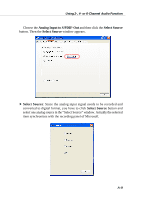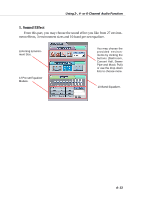MSI 865PE NEO2-LS User Guide - Page 95
Select Source, Analog Input to S/PDIF-Out
 |
UPC - 816909003673
View all MSI 865PE NEO2-LS manuals
Add to My Manuals
Save this manual to your list of manuals |
Page 95 highlights
Using 2-, 4- or 6-Channel Audio Function Choose the Analog Input to S/PDIF-Out and then click the Select Source button. Then the Select Source window appears. h Select Source: Since the analog input signal needs to be recorded and converted to digital format, you have to click Select Source button and select one analog source in the "Select Source" window. Actually the selected item synchronizes with the recording panel of Microsoft. A-9

Using 2-, 4- or 6-Channel Audio Function
A-9
Select Source
: Since the analog input signal needs to be recorded and
converted to digital format, you have to click
Select Source
button and
select one analog source in the “Select Source” window. Actually the selected
item synchronizes with the recording panel of Microsoft.
Choose the
Analog Input to S/PDIF-Out
and then click the
Select Source
button. Then the
Select Source
window appears.