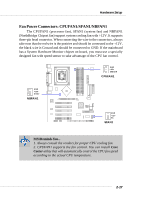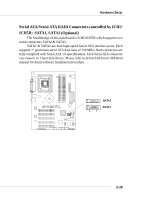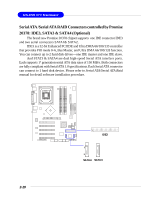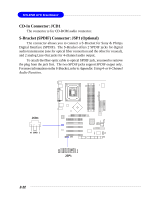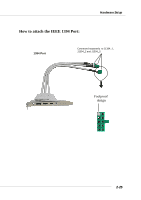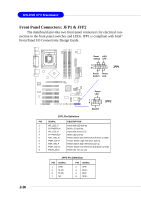MSI 865PE NEO2-PFS User Guide - Page 42
Hardware Setup
 |
UPC - 816909005110
View all MSI 865PE NEO2-PFS manuals
Add to My Manuals
Save this manual to your list of manuals |
Page 42 highlights
Hardware Setup SATA1~ SATA4 Pin Definition PIN SIGNAL 1 GND 3 TXN 5 RXN 7 GND PIN SIGNAL 2 TXP 4 GND 6 RXP Optional Serial ATA cable Take out the dust cover and connect to the hard disk devices Connect to serial ATA ports MSI Reminds You... Please do not fold the serial ATA cable in a 90-degree angle, which will cause the loss of data during the transmission. 2-21

2-21
Hardware Setup
MSI Reminds You...
Please do not fold the serial ATA cable in a 90-degree angle,
which will cause the loss of data during the transmission.
PIN
SIGNAL
PIN
SIGNAL
1
GND
2
TXP
3
TXN
4
GND
5
RXN
6
RXP
7
GND
SATA1~
SATA4 Pin Definition
Connect to serial ATA ports
Take out the dust cover and
connect to the hard disk
devices
Optional Serial ATA cable