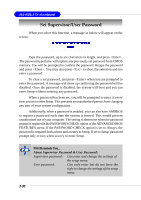MSI 865PE NEO2-PFS User Guide - Page 80
Onboard Promise IDE, AC97 Audio, Set Super I/O, OnBoard FDC, Onboard Serial Port A/B
 |
UPC - 816909005110
View all MSI 865PE NEO2-PFS manuals
Add to My Manuals
Save this manual to your list of manuals |
Page 80 highlights
BIOS Setup Onboard Promise IDE This setting is used to enable/disable the onboard Promise IDE. Setting options: Disabled, AS S-ATA, AS Raid. AC97 Audio Auto allows the motherboard's BIOS to detect whether you're using any audio device. If so, the onboard audio controller will be enabled. If not, the onboard audio controller will be disabled. If you want to use different controller cards to connect audio connectors, set the field to Disabled. Setting options: Disabled, Auto. Set Super I/O Press to enter the sub-menu and the following screen appears: OnBoard FDC Select Enabled if your system has a floppy disk controller (FDD) installed on the system board and you wish to use it. Option Auto Description BIOS will automatically determine whether to enable the onboard Floppy controller or not. Enabled Enables the onboard Floppy controller. Disabled Disables the onboard Floppy controller. Onboard Serial Port A/B These items specify the base I/O port addresses of the onboard Serial Port 1 (COM A)/Serial Port 2 (COM B). Selecting Auto allows AMIBIOS to automatically determine the correct base I/O port address. Settings: Auto, 3F8/COM1, 2F8/COM2, 3E8/COM3, 2E8/COM4 and Disabled. 3-25