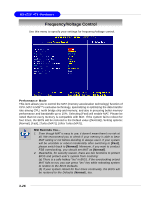MSI 865PE NEO3-F User Guide - Page 60
Onboard LAN, Load OnBoard LAN BIOS, Onboard 1394, AC'97 Audio, Set Super I/O
 |
UPC - 816909006711
View all MSI 865PE NEO3-F manuals
Add to My Manuals
Save this manual to your list of manuals |
Page 60 highlights
MS-6728 ATX Mainboard On-Chip IDE Settings in Windows XP/2000 Settings in Windows 98/ME Configuration (Maximum of 6 devices) (Maximum of 4 devices) On-Chip ATA(s) Legacy Mode (not available) Operate Mode ATA Configuration P-ATA Only P-ATA+S-ATA S-ATA Keep Enabled Yes (not available) P-ATA Keep Enabled (not available) (not available) P-ATA Channel Selection Both (not available) Combined Mode Option (not available) * S-ATA 1st Channel / P-ATA 1st Channel S-ATA Ports Definition P0-3rd. / P1-4th. P0-Master / P1-Slave * When choosing S-ATA 1st Channel, you can use SATA1 & SATA2, IDE2. When choosing P-ATA 1st Channel, you can use IDE1, SATA1 & SATA2. Onboard LAN This setting controls the onboard LAN controller. Setting options: [Disabled], [Enabled]. Load OnBoard LAN BIOS This item is available for you to load the onboard LAN BIOS settings. Setting options: [Disabled], [Enabled]. Onboard 1394 This setting controls the onboard 1394 device. Setting options: [Disabled], [Enabled]. AC'97 Audio This item is used to enable or disable the onboard AC'97 (Audio Codec'97) feature. Selecting [Auto] allows the mainboard to detect whether an audio device is used. If an audio device is detected, the onboard AC'97 controller will be enabled; if not, the controller is disabled. Disable the function if you want to use other controller cards to connect an audio device. Settings: [Disabled] and [Auto]. Set Super I/O Press to enter the sub-menu and the following screen appears: 3-22