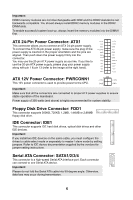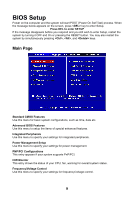MSI 945GCM5-F V2 User Guide - Page 16
Load Fail-Safe Defaults, Load Optimized Defaults, BIOS Setting Password, Save & Exit Setup, Exit
 |
UPC - 816909039726
View all MSI 945GCM5-F V2 manuals
Add to My Manuals
Save this manual to your list of manuals |
Page 16 highlights
Load Fail-Safe Defaults Use this menu to load the BIOS default values that are factory settings for system operations. Load Optimized Defaults Use this menu to load factory default settings into the BIOS for stable system performance operations. BIOS Setting Password Use this menu to set BIOS setting Password. Save & Exit Setup Save changes to CMOS and exit setup. Exit Without Saving Abandon all changes and exit setup. 10

10
Load Fail-Safe Defaults
Use this menu to load the BIOS default values that are factory settings for system
operations.
Load Optimized Defaults
Use this menu to load factory default settings into the BIOS for stable system performance
operations.
BIOS Setting Password
Use this menu to set BIOS setting Password.
Save & Exit Setup
Save changes to CMOS and exit setup.
Exit Without Saving
Abandon all changes and exit setup.