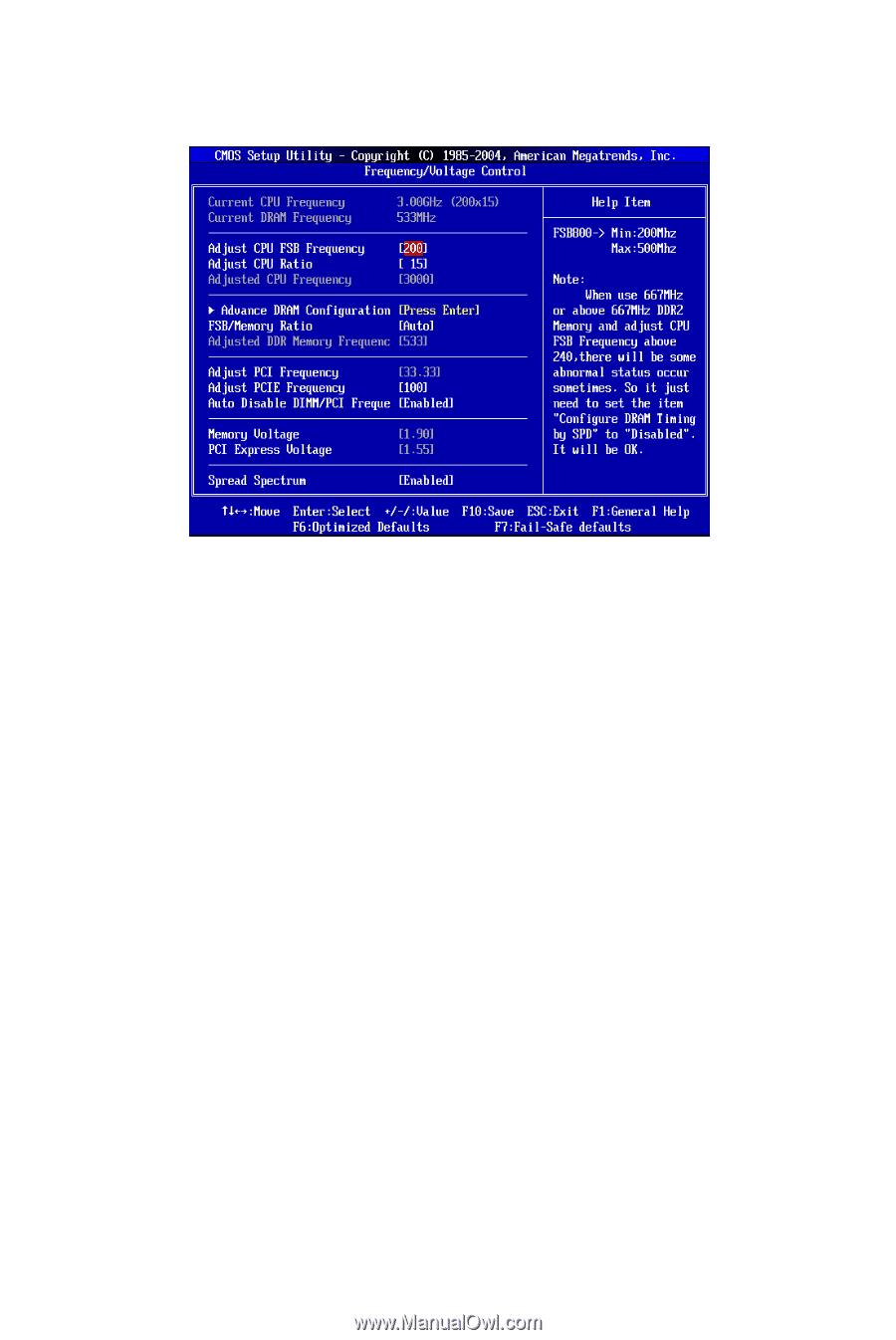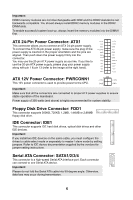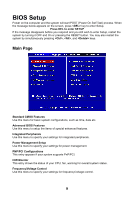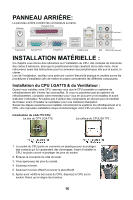MSI 945GCM5-F V2 User Guide - Page 17
Frequency/Voltage Control - cpu
 |
UPC - 816909039726
View all MSI 945GCM5-F V2 manuals
Add to My Manuals
Save this manual to your list of manuals |
Page 17 highlights
Frequency/Voltage Control Current CPU Frequency It shows the current frequency of CPU. Read-only. Current DRAM Frequency It shows the current frequency of Memory. Read-only. Adjust CPU FSB Frequency This item allows you to manually adjust the CPU FSB frequency. Adjust CPU Ratio This item allows you to adjust the CPU ratio. Adjusted CPU Frequency It shows the adjusted CPU frequency (FSB x Ratio). Read-only. Advance DRAM Configuration > DRAM CAS# Latency The field controls the CAS latency, which determines the timing delay before DRAM starts a read command after receiving it. [2T] increases system performance while [2.5T] provides more stable system performance. Setting to [By SPD] enables DRAM CAS# Latency automatically to be determined by BIOS based on the configurations on the SPD (Serial Presence Detect) EEPROM on the DRAM module. FSB/Memory Ratio This setting controls the ratio of CPU FSB Clock & Memory Frequency to enable the CPU & memory to run at different frequency combinations. Please note that the setting options vary according to the CPU FSB Frequency preset. Adjusted DDR Memory Frequency It shows the adjusted DDR Memory frequency. Read-only. Adjust PCI Frequency This item allows you to select the PCI clock frequency (in MHz) and overclock by adjusting the PCI clock to a higher frequency. 11