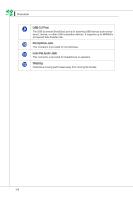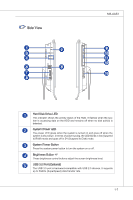MSI AE2050 User Guide - Page 17
VeNtilatOr, StaNd, Cable ROutiNg HOle, KeNsiNgtON LOck POrt, StereO Speakers, TV TuNer ANteNNa - pc
 |
View all MSI AE2050 manuals
Add to My Manuals
Save this manual to your list of manuals |
Page 17 highlights
MS-AA53 1 Ventilator The ventilator on the enclosure is used for air convection and to prevent the equipment from overheating. Do not cover the ventilator. 2 Stand Use this stand to position your system on a flat and stable surface. 3 Cable Routing Hole Route the cables through the cable routing hole to avoid cable spaghetti when connecting devices. 4 Kensington Lock Port This AIO PC provides a Kensington lock port, which allows users to secure the AIO PC in place with a key or some mechanical PIN device and attached through a rubberised metal cable. The end of the cable has a small loop which allows the whole cable to be looped around a permanent object, such as a heavy table or other similar equipment, thus securing the AIO PC in place. 5 Stereo Speakers The built-in stereo speakers deliver high quality sound blaster with stereo sys- tem. 6 TV Tuner Antenna Connector (Optional) This connector is provided for digital TV tuner antenna. 7 HDMI-Out Port (Optional) The High-Definition Multimedia Interface (HDMI) is an all-digital audio/video interface capable of transmitting uncompressed streams. HDMI supports all TV format, including standard, enhanced, or high-definition video, plus multi- channel digital audio on a single cable. 8 RJ-45 LAN Jack The standard RJ-45 LAN jack is provided for connection to the Local Area Network (LAN). You can connect a network cable to it. Yellow Green/ Orange LED Left Right Color Yellow Green Orange LED State Off On (steady state) On (brighter & pulsing) Off On On Condition LAN link is not established. LAN link is established. The computer is communicating with another computer on the LAN. 10 Mbit/sec data rate is selected. 100 Mbit/sec data rate is selected. 1000 Mbit/sec data rate is selected. 1-5