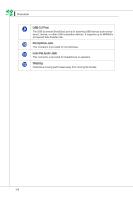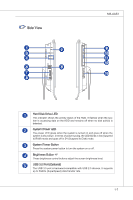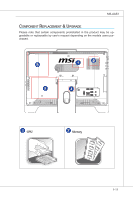MSI AE2050 User Guide - Page 18
overview, USB 2.0 POrt, MicrOphONe Jack, LiNe-out AudiO Jack, WarNiNg
 |
View all MSI AE2050 manuals
Add to My Manuals
Save this manual to your list of manuals |
Page 18 highlights
▍ Overview 9 USB 2.0 Port The USB (Universal Serial Bus) port is for attaching USB devices such as key- board, mouse, or other USB-compatible devices. It supports up to 480Mbit/s (Hi-Speed) data transfer rate. 10 Microphone Jack This connector is provided for microphones. 11 Line-Out Audio Jack This connector is provided for headphones or speakers. 12 Warning Hazardous moving parts! Keep away from moving fan blades. 1-6

1-6
overview
▍
9
USB 2.0 POrt
The USB (UNiversal Serial Bus) pOrt is fOr attachiNg USB devices such as key-
bOard, mOuse, Or Other USB-cOmpatible devices. It suppOrts up tO 480Mbit/s
(Hi-Speed) data traNsfer rate.
10
MicrOphONe Jack
This cONNectOr is prOvided fOr micrOphONes.
11
LiNe-out AudiO Jack
This cONNectOr is prOvided fOr headphONes Or speakers.
12
WarNiNg
HazardOus mOviNg parts! Keep away frOm mOviNg faN blades.