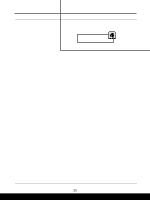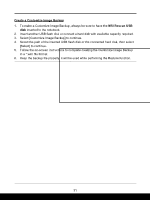MSI Alpha 17 AMD Advantage Edition Quick Start Guide 1 - Page 27
System Restoration, Interface Overview, Go to MSI Center [Support > System Restoration].
 |
View all MSI Alpha 17 AMD Advantage Edition manuals
Add to My Manuals
Save this manual to your list of manuals |
Page 27 highlights
System Restoration System Restore helps users to manage system restore points. Users are allowed to undo system changes by reverting the system to a previous restore point. Interface Overview 1. Go to MSI Center [Support > System Restoration]. 2. ON/OFF Switch: switch ON/OFF to enable/disable the system protection function. 3. Restore Point List: show all the restore points created by system from time to time. 4. Create Restore Point: click to create your own restore point. 27

27
System Restoration
System Restore helps users to manage system restore points. Users are allowed to undo
system changes by reverting the system to a previous restore point.
Interface Overview
1.
Go to MSI Center [Support > System Restoration].
2.
ON/OFF Switch: switch ON/OFF to enable/disable the system protection function.
3.
Restore Point List: show all the restore points created by system from time to time.
4.
Create Restore Point: click to create your own restore point.