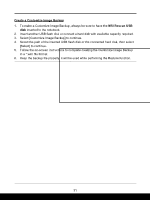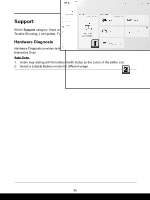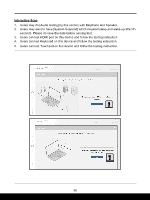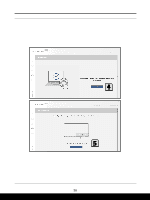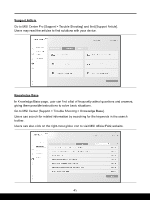MSI Alpha 17 AMD Advantage Edition Quick Start Guide 1 - Page 36
Interactive Scan, Users can test Keyborad on this device and follow the testing instruction.
 |
View all MSI Alpha 17 AMD Advantage Edition manuals
Add to My Manuals
Save this manual to your list of manuals |
Page 36 highlights
Interactive Scan 1. Users may do [Audio testing] by this section with Micphone and Speaker. 2. Users may want to have [System Suspend] which required sleep and wake-up after 60 seconds. Please do save the data before running test. 3. Users can test HDMI port on this device and follow the testing instruction. 4. Users can test Keyborad on this device and follow the testing instruction. 5. Users can test Touchpad on this device and follow the testing instruction. 36

36
Interactive Scan
1.
Users may do [Audio testing] by this section with Micphone and Speaker.
2.
Users may want to have [System Suspend] which required sleep and wake-up after 60
seconds. Please do save the data before running test.
3.
Users can test HDMI port on this device and follow the testing instruction.
4.
Users can test Keyborad on this device and follow the testing instruction.
5.
Users can test Touchpad on this device and follow the testing instruction.