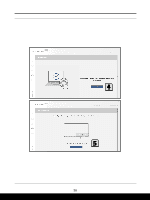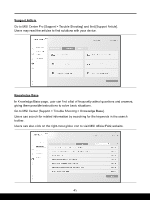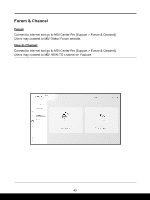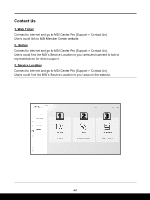MSI Alpha 17 AMD Advantage Edition Quick Start Guide 1 - Page 42
Microsoft APP
 |
View all MSI Alpha 17 AMD Advantage Edition manuals
Add to My Manuals
Save this manual to your list of manuals |
Page 42 highlights
Microsoft APP 1. Connect to internet, go to MSI Center [Support > Live Update]. 2. Go to Micorsoft app and click [Scan] icon, users will get a list with compatible utilities. 3. Select a desired utility, and then click on the Micorsoft icon. Follow the on-Screen instructions to continue. 42

42
Microsoft APP
1.
Connect to internet, go to MSI Center [Support > Live Update].
2.
Go to Micorsoft app
and click [Scan] icon, users will get a list with compatible utilities.
3.
Select a desired utility, and then click on the Micorsoft icon.
Follow the on-Screen
instructions to continue.