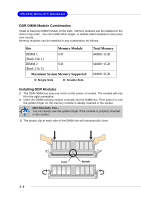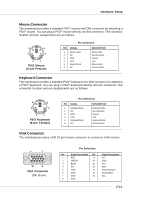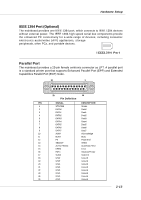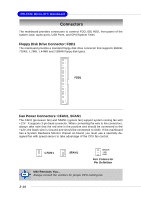MSI K8MM-ILSR User Guide - Page 23
RJ-45 LAN Jack Optional, USB Ports, RJ-45 LAN Jack
 |
UPC - 816909005738
View all MSI K8MM-ILSR manuals
Add to My Manuals
Save this manual to your list of manuals |
Page 23 highlights
MS-6741 Micro-ATX Mainboard USB Ports The mainboard provides a UHCI (Universal Host Controller Interface) Universal Serial Bus root for attaching USB devices such as keyboard, mouse or other USB-compatible devices. You can plug USB devices directly into the ports. 1 2 3 4 5 6 7 8 USB Ports Pin Definition PIN SIGNAL 1 VCC 2 -Data 0 3 +Data 0 4 GND 5 VCC 6 -Data 1 7 +Data 1 8 GND DESCRIPTION +5V Negative Data Channel 0 Positive Data Channel 0 Ground +5V Negative Data Channel 1 Positive Data Channel 1 Ground RJ-45 LAN Jack (Optional) The mainboard provides one standard RJ-45 jack for connection to Local Area Network (LAN). You can connect a network cable to the LAN jack. Activity Indicator Link Indicator 2-12 8 1 RJ-45 LAN Jack 10/100 LAN Pin Definition PIN SIGNAL 1 TDP 2 TDN 3 RDP 4 NC 5 NC 6 RDN 7 NC 8 NC DESCRIPTION Transmit Differential Pair Transmit Differential Pair Receive Differential Pair Not Used Not Used Receive Differential Pair Not Used Not Used