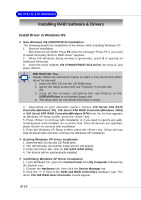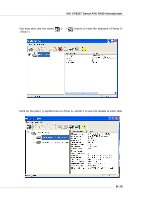MSI K8MM-ILSR User Guide - Page 81
button to determine the viewing type of left window pane.
 |
UPC - 816909005738
View all MSI K8MM-ILSR manuals
Add to My Manuals
Save this manual to your list of manuals |
Page 81 highlights
MS-6741 M-ATX Mainboard Click on or button to determine the viewing type of left window pane. There are two viewing types: By controllers and by device. Click on the object in the left window pane to display the status of the object in the right windowpane. The following screen shows the status of Array 0---RAID 0. Click on the plus (+) symbol next to Array 0---RAID 0 to see the details of each disk. B-14

MS-6741 M-ATX Mainboard
B-14
Click on the plus (+) symbol next to Array 0---RAID 0 to see the details of each disk.
Click on
o
r
button to determine the viewing type of left window pane.
There are two viewing types: By controllers and by device.
Click on the object in the
left window pane to display the status of the object in the right windowpane. The
following screen shows the status of Array 0---RAID 0.