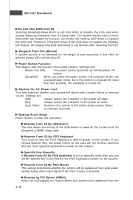MSI K9AGM2-FIH User Guide - Page 55
BIOS Setup, DMA Resources Setup
 |
UPC - 816909038378
View all MSI K9AGM2-FIH manuals
Add to My Manuals
Save this manual to your list of manuals |
Page 55 highlights
BIOS Setup DMA Resources Setup Press and you will enter the sub-menu of the items.DMA Resources 0/1/3/5/ 6/7 for setting determine if BIOS should remove a DMA from the available DMAs passed to devices that are configurable by the system BIOS. The available DMA pool is determined by reading the NVRAM. If more DMAs must be removed from the pool, the end user can reserve the DMA. 3-19
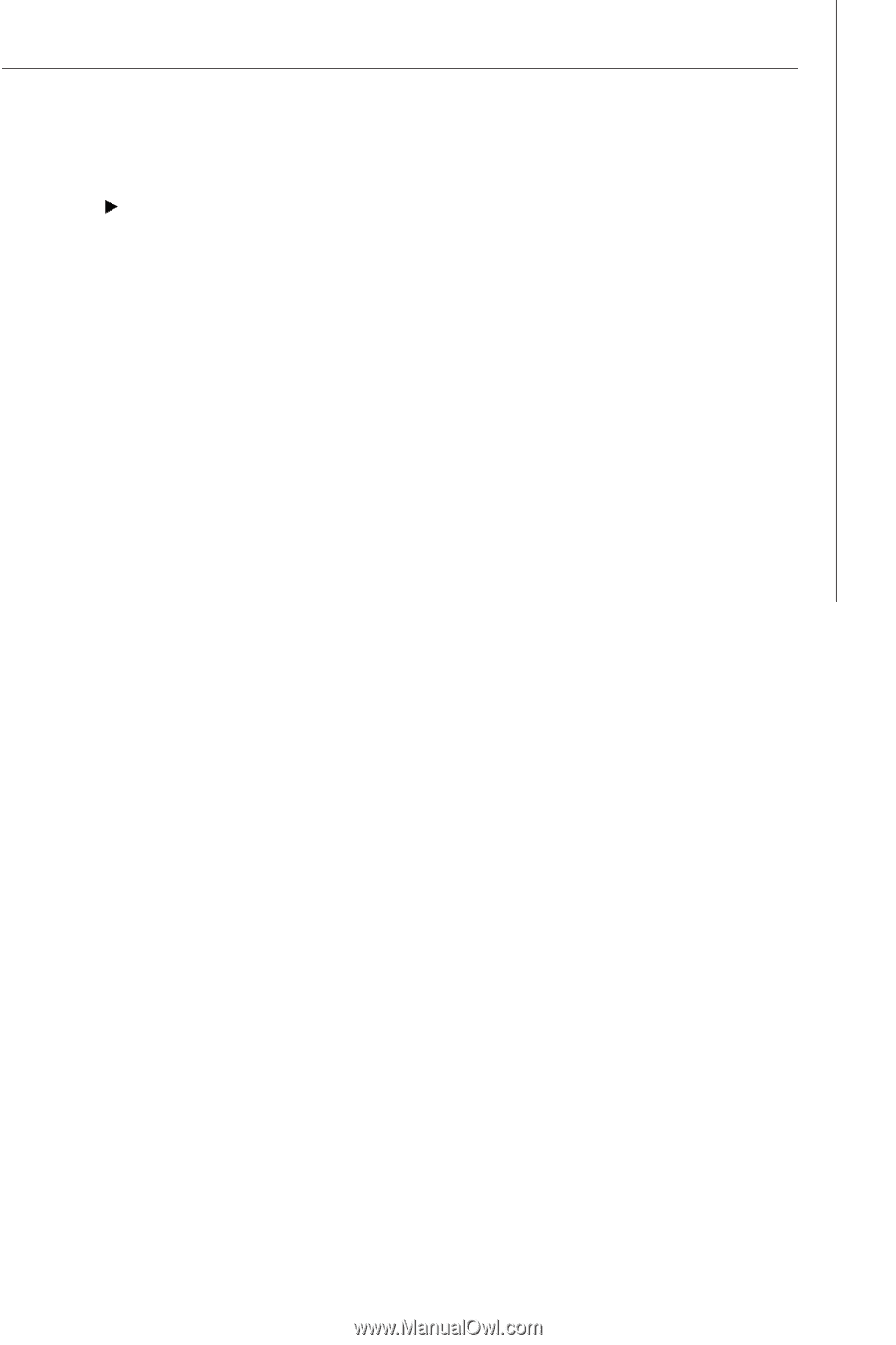
BIOS Setup
3-19
DMA Resources Setup
Press <Enter> and you will enter the sub-menu of the items.DMA Resources
0/1/3/5/
6/7 for setting determine if BIOS should remove a DMA from the available DMAs
passed to devices that are configurable by the system BIOS. The available DMA pool
is determined by reading the NVRAM. If more DMAs must be removed from the pool,
the end user can reserve the DMA.