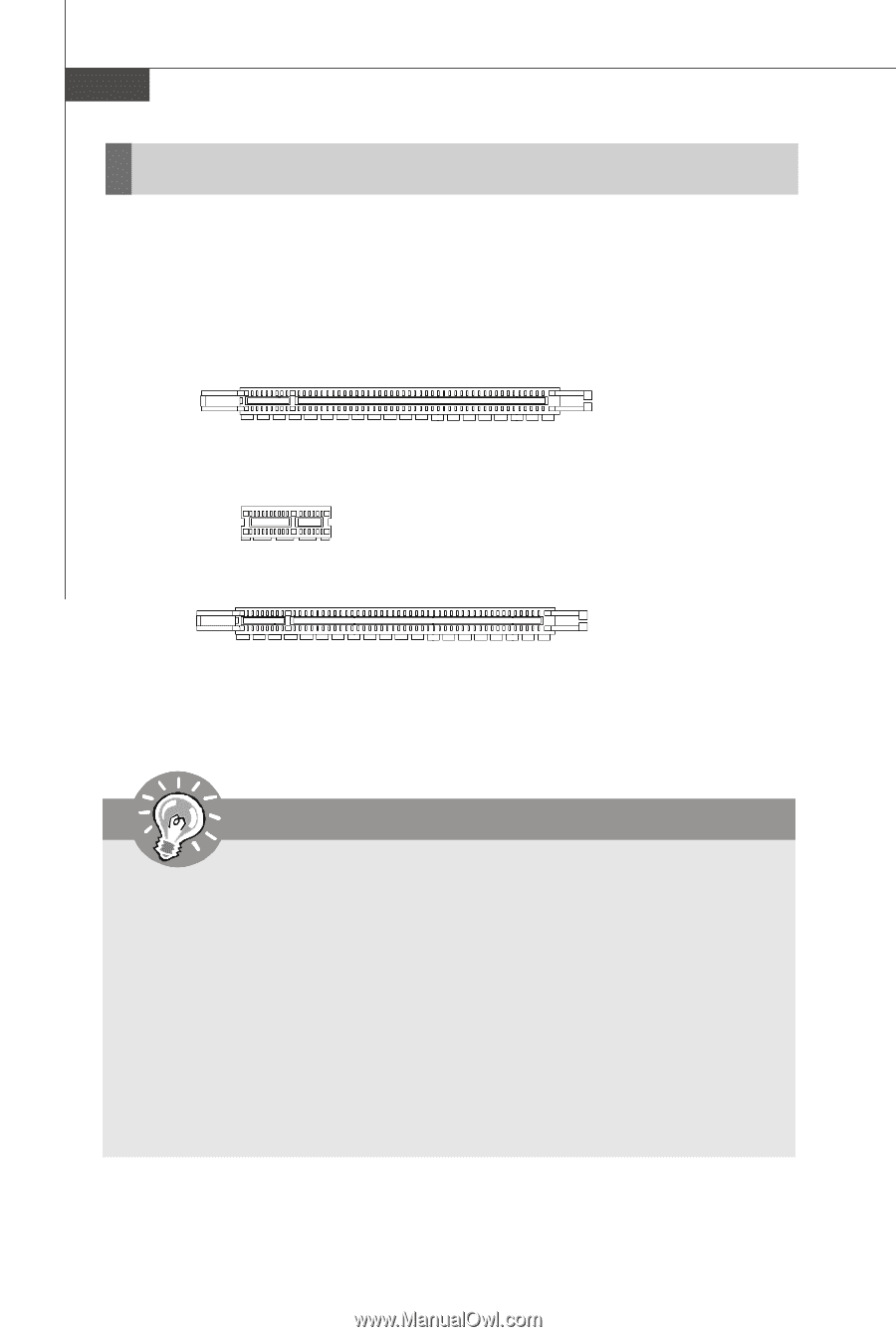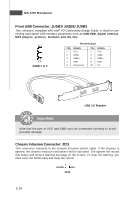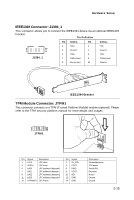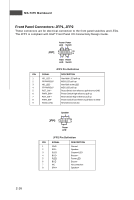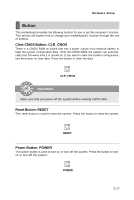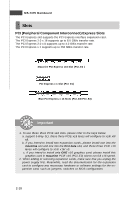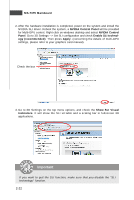MSI K9N2 User Guide - Page 32
Slots
 |
UPC - 816909044867
View all MSI K9N2 manuals
Add to My Manuals
Save this manual to your list of manuals |
Page 32 highlights
MS-7375 Mainboard Slots PCI (Peripheral Component Interconnect) Express Slots The PCI Express slot supports the PCI Express interface expansion card. The PCI Express 2.0 x 16 supports up to 8.0 GB/s transfer rate. The PCI Express 2.0 x 8 supports up to 4.0 GB/s transfer rate. The PCI Express x 1 supports up to 250 MB/s transfer rate. Mazarine PCI Express x16 Slot (PCI_E2 ) PCI Express x 1 Slot (PCI_E1) Blue PCI Express x 16 Slots (PCI_E3/ PCI_E4) Important 1. To use these three PCIE x16 slots, please refer to the keys below: a. support 3-Way SLI, these three PCIE x16 lanes will configure to x16/ x8/ x8. b. if you intend to install two expansion cards, please install one into the mazarine slot and one into the first bule slot, and these three PCIE x16 lanes will configure to x16/ x16/ x0. c. If you intend to install only ONE x16 graphics card, please install this graphics card in mazarine PCIE x16 (PCI_E2) slot to run full x16 speed. 2. When adding or removing expansion cards, make sure that you unplug the power supply first. Meanwhile, read the documentation for the expansion card to configure any necessary hardware or software settings for the expansion card, such as jumpers, switches or BIOS configuration. 2-18