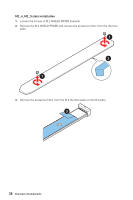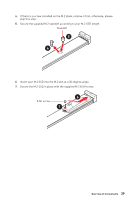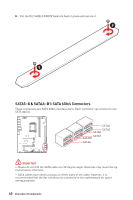MSI MEG Z690 UNIFY-X User Manual - Page 35
Rotate the EZ M.2 Clip to fix the M.2 SSD.
 |
View all MSI MEG Z690 UNIFY-X manuals
Add to My Manuals
Save this manual to your list of manuals |
Page 35 highlights
4. If you install 2260 SSD, remove the screw from the M.2 plate and then install supplied EZ M.2 Clip kit on the M.2 plate. Skip this step, if you install 2280 SSD. 4 2260 SSD 5. Insert your M.2 SSD into the M.2 slot at a 30-degree angle. 6. Rotate the EZ M.2 Clip to fix the M.2 SSD. 5 6 30º 5 30º 2260 SSD 2280 SSD 6 7. Put the M.2 SHIELD FROZR heatsink back in place and secure it. Overview of Components 35

35
Overview of Components
4.
If you install 2260 SSD, remove the screw from the M.2 plate and then install
supplied EZ M.2 Clip kit on the M.2 plate. Skip this step, if you install 2280 SSD.
4
2260 SSD
5.
Insert your M.2 SSD into the M.2 slot at a 30-degree angle.
6.
Rotate the EZ M.2 Clip to fix the M.2 SSD.
30º
30º
30º
30º
2280 SSD
2260 SSD
6
5
5
6
7.
Put the M.2 SHIELD FROZR heatsink back in place and secure it.