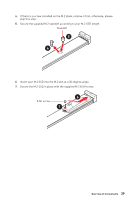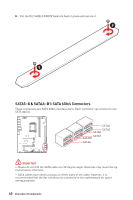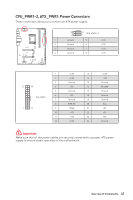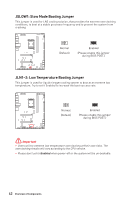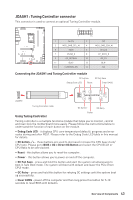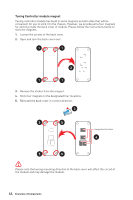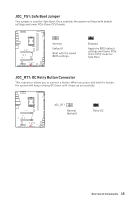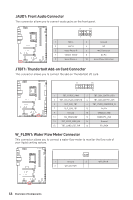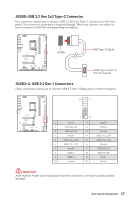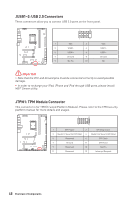MSI MEG Z690 UNIFY-X User Manual - Page 44
Tuning Controller module magnet
 |
View all MSI MEG Z690 UNIFY-X manuals
Add to My Manuals
Save this manual to your list of manuals |
Page 44 highlights
Tuning Controller module magnet Tuning controller module has build in some magnets on both sides that will be convenient for you to stick it to the chassis. However, we provide extra four magnets for sticking inside the back cover of module. Please follow the instructions below to stick the magnets. 1. Loosen the screws of the back cover. 2. Open and turn the back cover over. 1 1 2 1 1 3. Remove the sticker from the magnet. 4. Stick four magnets to the designated four locations. 5. Reinstall the back cover in correct direction. 3 5 5 designated locations 4 5 5 ⚠⚠ Please note that wrong mounting direction of the back cover will affect the circuit of the module and may damage the module. 44 Overview of Components

44
Overview of Components
Tuning Controller module magnet
Tuning controller module has build in some magnets on both sides that will be
convenient for you to stick it to the chassis. However, we provide extra four magnets
for sticking inside the back cover of module. Please follow the instructions below to
stick the magnets.
1.
Loosen the screws of the back cover.
2.
Open and turn the back cover over.
3.
Remove the sticker from the magnet.
4.
Stick four magnets to the designated four locations.
5.
Reinstall the back cover in correct direction.
⚠
Please note that wrong mounting direction of the back cover will affect the circuit of
the module and may damage the module.
1
1
1
1
2
3
4
5
5
5
5
designated locations