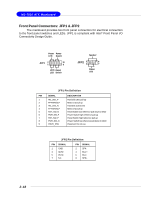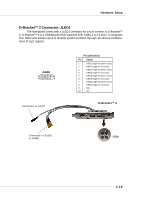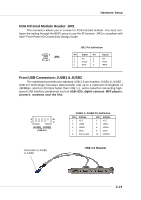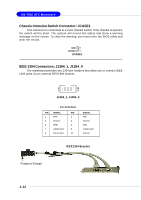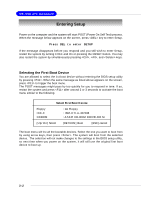MSI MS 7030 User Guide - Page 33
Front USB Connectors: JUSB1 & JUSB2, IrDA Infrared Module Header: JIR1
 |
View all MSI MS 7030 manuals
Add to My Manuals
Save this manual to your list of manuals |
Page 33 highlights
Hardware Setup IrDA Infrared Module Header: JIR1 The connector allows you to connect to IrDA Infrared module. You must configure the setting through the BIOS setup to use the IR function. JIR1 is compliant with Intel® Front Panel I/O Connectivity Design Guide. 6 5 JIR1 2 1 JIR1 Pin Definition Pin Signal Pin 1 NC 2 3 VCC5 4 5 IRTX 6 Signal NC GND IRRX Front USB Connectors: JUSB1 & JUSB2 The mainboard provides two standard USB 2.0 pin headers JUSB1 & JUSB2 . USB 2.0 technology increases data transfer rate up to a maximum throughput of 480Mbps, which is 40 times faster than USB 1.1, and is ideal for connecting highspeed USB interface peripherals such as USB HDD, digital cameras, MP3 players, printers, modems and the like. 2 10 1 9 JUSB1, JUSB2 (USB 2.0) Connected to JUSB1 or JUSB2 JUSB1 & JUSB2 Pin Definition PIN SIGNAL 1 VCC 3 USB0- 5 USB0+ 7 GND 9 Key (no pin) PIN SIGNAL 2 VCC 4 USB1- 6 USB1+ 8 GND 10 USBOC USB 2.0 Bracket 2-21