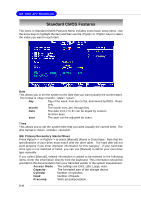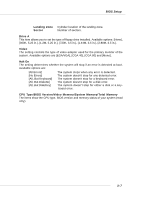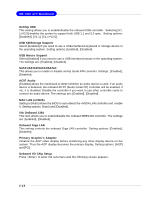MSI MS 7030 User Guide - Page 47
Advanced Chipset Features - specs
 |
View all MSI MS 7030 manuals
Add to My Manuals
Save this manual to your list of manuals |
Page 47 highlights
BIOS Setup Advanced Chipset Features AGP Aperture Size This setting controls just how much system RAM can be allocated to AGP for video purposes. The aperture is a portion of the PCI memory address range dedicated to graphics memory address space. Host cycles that hit the aperture range are forwarded to the AGP without any translation. The option allows the selection of an aperture size of [32MB], [64MB], [128MB], [256MB] and [512MB]. AGP 3.0 Speed / AGP 2.0 Speed AGP 3.0 Speed or AGP 2.0 Speed appears depending on the AGP card installed on the mainboard. This item sets an appropriate speed for the installed AGP card. Setting options for AGP 2.0 Speed: [1x], [1x2x], [1x2x4x]. Setting options for AGP 3.0 Speed: [4x], [4x8x]. AGP Fast Write The item enables or disables the AGP Fast Write feature. The Fast Write technology allows CPU to write directly into the graphics controller without passing anything through system memory and improves 8x speed accordingly. Select [Auto] only when your AGP card supports the feature. Options: [Disabled], [Auto]. AGP Sideband Address This item enables or disables the AGP 3.0 spec support. Selecting [Auto] will let the system switch the suitable AGP type depending on the installed AGP card. Options: [Disabled], [Auto]. System BIOS Cacheable Selecting [Enabled] allows caching of the system BIOS ROM at F0000h-FFFFFh, resulting in better system performance. However, if any program writes to this memory area, a system error may result. Setting options: [Enabled], [Disabled]. 3-11