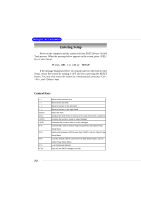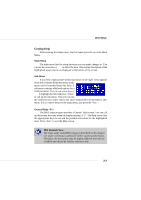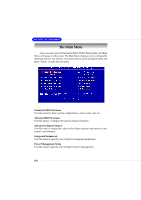MSI Master LS2 User Guide - Page 43
MS-9121 E-ATX Mainboard
 |
UPC - 816909003086
View all MSI Master LS2 manuals
Add to My Manuals
Save this manual to your list of manuals |
Page 43 highlights
MS-9121 E-ATX Mainboard 2. Clip the other supporter and press it downwards until it withdraws from the fixing hole. 3. The card will automatically bound upwards after being released from the supporters. 4. Remove the card from the Mini PCI slot. supporter 2-28

2-28
MS-9121 E-ATX Mainboard
supporter
2. Clip the other supporter and press it
downwards until it withdraws from the
fixing hole.
3. The card will automatically bound
upwards after being released from the
supporters.
4. Remove the card from the Mini PCI
slot.