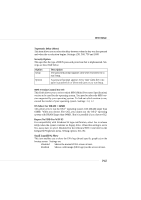MSI Master LS2 User Guide - Page 60
UART Mode Select, Onboard Parallel Port, Parallel Port Mode, ECP Mode Use DMA, PWRON After PWR-Fail
 |
UPC - 816909003086
View all MSI Master LS2 manuals
Add to My Manuals
Save this manual to your list of manuals |
Page 60 highlights
MS-9121 E-ATX Mainboard serial ports. The settings are: 3F8/IRQ4, 2E8/IRQ3, 3E8/IRQ4, 2F8/IRQ3, Disabled, Auto. UART Mode Select This setting allows you to specify the operation mode for serial port 2. Setting options: Standard, IrDA SIR, Sharp IR. Standard IrDA SIR Sharp IR RS-232C Serial Port IrDA-compliant Serial Infrared Port Amplitude Shift Keyed Infrared Port Onboard Parallel Port There is a built-in parallel port on the on-board Super I/O chipset that provides Standard, ECP, and EPP features. It has the following options: Disabled 3BC/IRQ7 278/IRQ5 378/IRQ7 Line Printer port 0 Line Printer port 2 Line Printer port 1 Parallel Port Mode SPP: Standard Parallel Port EPP 1.7/EPP 1.9: Enhanced Parallel Port ECP: Extended Capability Port ECP + EPP: Extended Capability Port + Enhanced Parallel Port To operate the onboard parallel port as Standard Parallel Port only, choose "SPP." To operate the onboard parallel port in the EPP mode simultaneously, choose "EPP." By choosing "ECP", the onboard parallel port will operate in ECP mode only. Choosing "ECP + EPP" will allow the onboard parallel port to support both the ECP and EPP modes simultaneously. ECP Mode Use DMA The ECP mode has to use the DMA channel, so choose the onboard parallel port with the ECP feature. After selecting it, the following message will appear: "ECP Mode Use DMA." At this time, the user can choose between DMA channel 3 or 1. PWRON After PWR-Fail This setting specifies whether your system will reboot after a power failure or interrupts occurs. Available settings are: 3-16