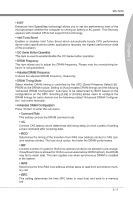MSI Z68MA User Guide - Page 45
MS-7676, Press <Enter> to enter the sub-menu., d-Mode], DVMT Memory, USB Controller, Legacy
 |
View all MSI Z68MA manuals
Add to My Manuals
Save this manual to your list of manuals |
Page 45 highlights
MS-7676 Chapter 2 ▶ Integrated Graphics Configuration Press to enter the sub-menu. ▶ Virtu Technology Enable or Disable Virtu GPU Switching Technology (if supported). [i-Mode] Provides power saving features and special processor functionality [d-Mode] Uncompromised 3D performance from the discrete GPU ▶ Initiate Graphic Adapter Choose which adapter you wish to make the primary option [IGD] Integrated Graphics Display [PEG] PCI-Express Graphics Device ▶ Integrated Graphics Share Memory The system shares memory to the integrated graphics. This setting controls the exact memory size shared to the integrated graphics. ▶ DVMT Memory Specify the size of DVMT memory to allocate for video memory. ▶ IGD Multi-Monitor Enables both integrated and discrete graphics at the same time. When disabled, it will default to Initiated Graphics Adapter selection. ▶ USB Configuration Press to enter the sub-menu. ▶ USB Controller This item allows you to enable/ disable the integrated USB 2.0 controller. ▶ Legacy USB Support Enable or disable support for USB keyboards, mice and floppy drives. You will be able to use these devices with operating systems that do not support USB. ▶ Onboard USB 3.0 Controller This item allows you to enable/ disable the USB 3.0 controller. ▶ Super IO Configuration Press to enter the sub-menu. ▶ Serial(COM) Port 0 Configuration Press to enter the sub-menu. ▶ Serial (COM) Port0 This item allows you to enable/ disable the serial port. ▶ Serial (COM) Port0 Settings Select an address and corresponding interrupt for the serial port. ▶ Parallel(LPT) Port Configuration Press to enter the sub-menu. ▶ Parallel(LPT) Port This item allows you to enable/ disable the parallel port. 2-7