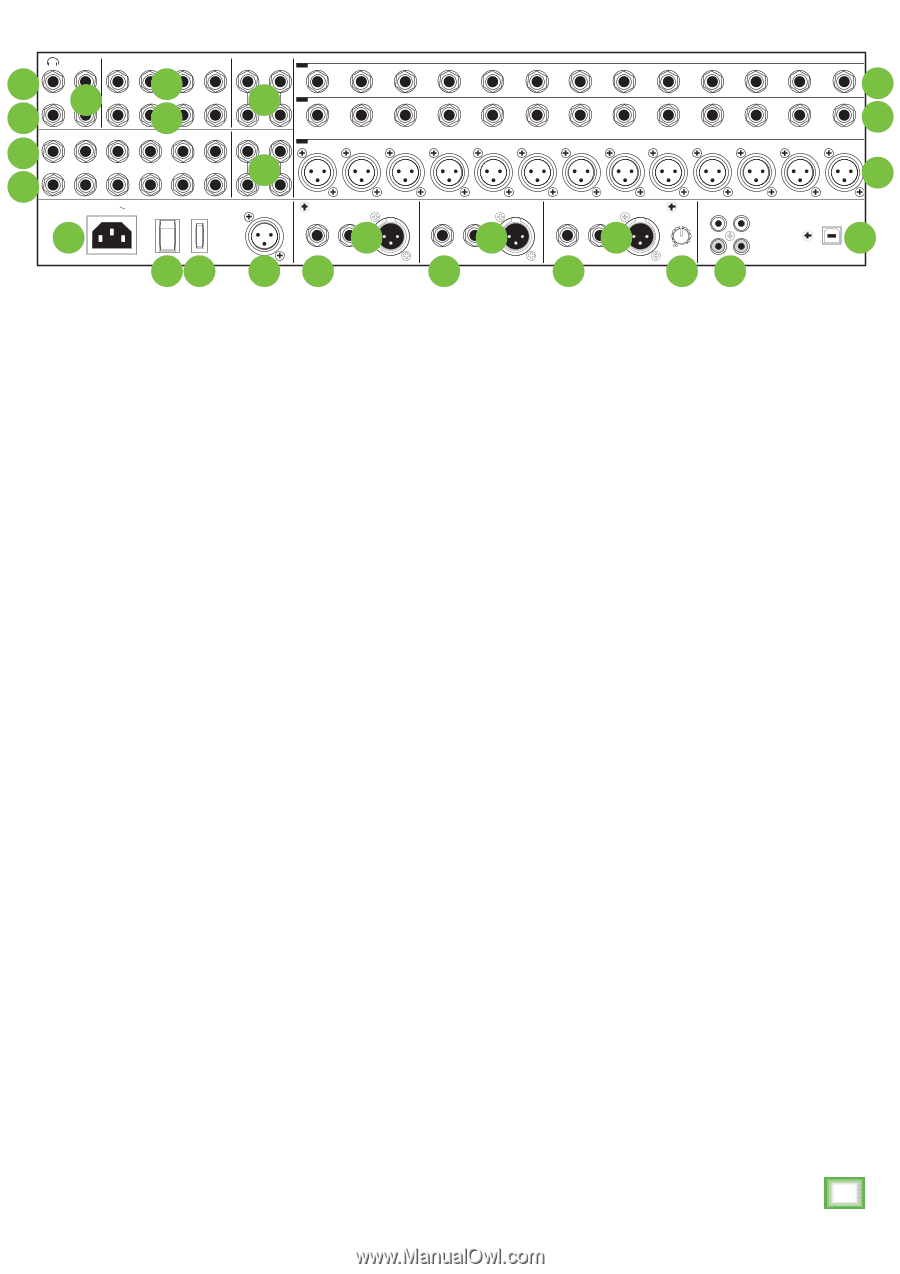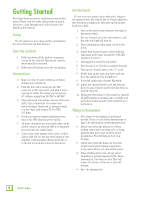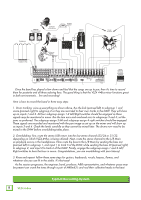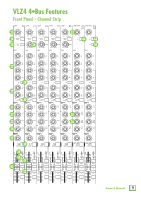Mackie 2404-VLZ4 Owners Manual - Page 11
Left/Right Main Outs: XLR & 1/4\, 8. Main Inserts, 9. Mono Out, 10. Mono Out Level Control - 24 channel
 |
View all Mackie 2404-VLZ4 manuals
Add to My Manuals
Save this manual to your list of manuals |
Page 11 highlights
17 MONITOR MONO 16 MONITOR L4 15R 4 SUBGROUP INSERTS TIP SEND, RINGRETURN 3 2 1 12 SUBGROUP OUTS BAL / UNBAL 3 2 1 11 AUX INSERTS TIP SEND, RING RETURN 6 5 4 3 2 1 14 AUX SENDS BAL / UNBAL 13 6 5 4 3 2 1 22 100 - 240 V 50 - 60 Hz 55W POWER ON PHANTOM ON 20 21 21/22 BAL / UNBAL 23/24 BAL / UNBAL INSERTS (TIP SEND, RING RETURN) 20 19 18 L 4MONO LINE (BAL / UNBAL) 20 19 18 R STEREO RETURNS BAL / UNBAL 2 1 L MONO 5 2 1 R TALKBACK MIC 19 ONYX MIC PREAMPS 20 INSERT TIP SEND RING RETURN 8 19 RIGHT LINE 7 BAL / UNBAL 18 MAIN OUT 17 16 15 17 16 15 17 INSERT TIP SEND RING RETURN 8 16 LEFT LINE 7 BAL / UNBAL 15 MAIN OUT 14 13 12 11 10 9 14 13 12 11 10 9 14 13 12 11 10 9 INSERT TIP SEND RING RETURN 8 MONO LINE 9 BAL / UNBAL MAIN OUT OUTPUT U TAPE IN OUT L L +6 R R LEVEL 10 6UNBALANCED 8 37 8 27 1 8 7 USB 18 7. Left/Right Main Outs: XLR & 1/4" 11. Group Outs 1-4 The male XLR connectors provide a balanced line-level signal that represents the end of the mixer chain, where the fully mixed stereo signal enters the real world. Connect these to the left or right inputs of your main power amplifiers, powered speakers, or serial effects processor (like a graphic equalizer or compressor/limiter). The XLR outputs are 6 dB hotter than the TRS outputs. The 1/4" TRS output connectors provide balanced or unbalanced line-level signals. Connect these to the next device in the signal chain like an external processor (compressor/limiter), or directly to the inputs of the main amplifier. These are the same signal that appears at the XLR main outputs, but 6 dB lower when the XLR is used balanced. These 1/4" TRS jacks provide balanced or unbalanced line-level signals and are typically patched to the inputs of a multitrack deck, or to secondary amplifiers in a complex installation. 12. Group Inserts These 1/4" TRS jacks are for connecting serial effects such as compressors, equalizers, de-essers, or filters. The insert point is after the mix amps, but before the group send masters [74] (and after the built-in stereo compressor [72]). Refer to the description of the channel insert [3] on the previous page to see how to make this connection. 13. Aux Sends 1-6 8. Main Inserts These 1/4" TRS jacks are for connecting serial effects such as compressors, equalizers, deessers, or filters. The insert point is after the mix amps, but before the main mix fader [75]. Refer to the description of the channel insert on the previous page to see how to make this connection. 9. Mono Out The male XLR connector [balanced] and 1/4" TRS output connector [balanced or unbalanced] provide a line-level signal that is a combination of the left and right main out [7] signals (L+R). You may use this for a separate mix that does not require a stereo feed, or to simply test the monaural compatibility of the stereo mix. Again, when used balanced, the XLR signal is 6 dB higher than that from the TRS jack. 10. Mono Out Level Control This is a separate level control for the mono out [9]. It comes after the main mix fader [75], so turning the main mix fader up and down does affect the mono out signal. With this control turned all the way up, you will have 6 dB of extra gain at the mono out. These 1/4" TRS connectors allow you to send balanced or unbalanced line-level outputs to external effects devices, headphone amplifiers, or stage monitors. These could either be passive stage monitors powered by an external amplifier, or powered stage monitors with builtin power amplifiers. All six auxes are independent of each other, so you can run up to six separate aux mixes. Aux sends 3-4 may either be pre or post fader, depending on the position of the pre/post switches [28]. For stage monitor work, use pre, so the stage monitors do not increase in volume when the channel level is adjusted. Imagine how upsetting that can be to big hairy drummers. This allows you to set up the monitor mix and levels just right, and not have it change every time a channel level is adjusted. For external processors, use post. In this way, the feed to external processors will vary with the channel level, so the level of any returned effect (like an echo) will also change if the channel level is changed, keeping them in the same ratio (wet/dry). Owner's Manual 11