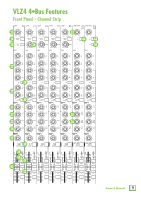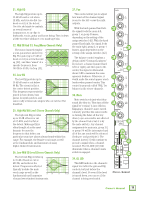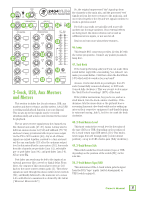Mackie 2404-VLZ4 Owners Manual - Page 18
Aux Sends 1-6, 28. Pre-Fader / Aux Sends 1-2, 29. Int FX 1-2 / Aux Sends 5-6
 |
View all Mackie 2404-VLZ4 manuals
Add to My Manuals
Save this manual to your list of manuals |
Page 18 highlights
PAD -20dB PAD -20dB AUX U 1 PRE +15 U AUX U 1 PRE +15 U 2 27 PRE +15 U 2 PRE +15 U 3 3 COMP COMP COMP COMP SOLO +20 USB TO LR OFF MAX OFF MAX AUX 27. Aux SAeUnXds 1-6 OFF MAX AUX U These controUls allow you toU set up to sixP1iREndependent mP1REixes, typicallyP1RE for+15running stage+15monitors or +15 U U U external effects processors. 2 2 2 ThePRcE ontrols are oPRfEf when turnedPRE +15 +15 +15 fUully down, deliUver unity gainUat the center3, and can prov3ide up to 15 dB3 OFF MAX AUX MASTER U AU2X9. Int FX 1-A2UX/ Aux SendAsUX5-6 1 TUhese controls Uhave dual funcUtions depending on SOLO +15 what youP1RrE needs are atP1RaE ny given timPe1RE. They aUllow you to sen+15d signal eithe+1r5 to internal e+f15fects FX1 and F2X2, or U U U to aux 5 and aux 6, typically used for runningUs+t1a5 ge SOLO monitorsP2REor external ePf2RfEects processoP2RrEs. 3 +15 +15 +15 AUux Sends 5-6 (Uor FX1-2) areUpost-fader. Any+15changSOeLOs U made to 3the channel co3ntrols will affe3ct the signal going TAPE SU USB STEREO U A +15 U A +15 U A +15 U A +15 U +15 PRE U +15 U +15 FX AUX 5/6 EQ U +15 U 4 +15 PRE U 5 29 FX1 +15 U 6 FX2 +15 FX AUX 5/6 EQ U 31HI 12k of +g15ain turned fu+l15ly up. Chance+s15 are U U U that you will never need this extra 4 gain, b4ut it's nice to4know that it's4 28 the+15re if you do. +15 +15 PRE PRE PRE U Aux Sends 1-U6 [13] are lineU-level 5 outpu5ts, and are use5d if you want 5 FX1 to conFXn1 ect externalFpX1rocessors, FX1 +15 +15 +15 pUowered stage Umonitors, or exU ternal 6 power6amps with pa6ssive stage 6 FX2 FX2 FX2 FX2 30 mo+1n5 itors. Stereo+1R5 eturns 1-2 [5+15] areFX AUX 5/6 line-levelAUiXn5F/X6puts, typicaAlUlXy5F/X6used EQ to U return tEhQe output U fromEQextUernal HI procesHsIors back to thHeI main mix. HI 12k 12k 12k 12k to the+15 internal effec+15ts processors or+15 to the aux 5-64 U output jacks U [13]. U Adjustments to the channeU l+1f5ader SOLO [43], gai4n [23] and ch4annel EQ [31-436] will affect the feed +g15oing to the in+t15ernal effects +p15rocessors. 5 SOLO PRE PRE PRE U +15 U U U 30. Int FX / Aux 5-6 Switch 6 5 5 5 This sFwX1itch determinFX1es if that chaFnX1nel's con+t1r5 ols SOLO +15 +15 +15 [29U, above] will bUe used for runUning the internal eFfXfe1cts processo6rs (engaged) o6r as aux 5-6 (6disengageU d). U FX2 FX2 FX2 SIG/OL +15 +15 CAhUXa5F/Xn6 nel EqualizAUaXt5F/Xi6on (EQ) +15 FX AUX 5/6 +15 FX MASTER +15 TO AUX 1 EQ AUll VLZ4 4•EQBusUmono chaEQnneUls have 3-band EQ with U shelving1Hh2Ikigh, peaking1Hm2Ik id with adju1sH2tIkable mid +15 U +15 1 SOLO U FX MAS -15 +15 U -15 +15 U 32 MID MID Carefully adjust how much of each -15 +15 -15 +15 -15 +15 cUhannel appearUs in your aux Umixes. MID MID MID For example, if you are running frequency and shelving low. -15 +15 -15 +15 peaUking hi-mid anU d peaHkI ing Tl-o1h5weU-sm+t15eidreHEoI QchcDaoTEALnnPAYntreollss have in +15 TO AUX 2 MID MID MID addition to the shelvin2g.5khigh and she2l.5vking low EQ U TAP DELAY -15 +15 -15 +15 800 800 33 FREQ FREQ 200 2k 200 2k 100 8k 100 8k U U 34 LOW 80Hz LOW 80Hz -15 +15 -15 +15 -15 sta+1g5 e monito-1r5s, a+1n5 d someo-n15e w+1a5 nts c-1o5 ntr+1o5 ls. -15 +15 -15 +15 MUTE MUTE 800 800 800 800 U U 200 "moreFRmEQe, and less tFRhEeQ m," adjust FREQ thes2ek care2f00ully. 2k 200 2k 200 Shel2vkiFnREgQ means thatLMOtIWDhe circuitry bLMOoIWDosts or cuts all 400Hz 400Hz frequencies past the specified frequency. For example, +15 TO LR SUBGROUPS 100 8k 100 8k 100 8k 100 8k -15 +15 -15 +15 U AuxLOsWends 3-U4 canLOeWither beU pre LoOrW theUlow ELOQW boostsU bassLOfWrequencUies bLeOWlow 80 Hz and post f8a0dHzer, dependin80gHzon the posit8i0oHnz continui8n0Hgz down to the80Hlzowest note y8o0Huz never heard. OFF MAX OFF MAX OFF -15 of +t15he aux pr-1e5 /po+1s5t switche-1s5 [2+815]. P-1e5 ak+i1n5 g means-15tha+t15certain fr-15equ+e15ncies formCOMaP "hill" STEREO COMP COM PAN MPoAnNo channelPAN For stage mPAoNnitor work, PuAsNe pre, so PAaNround the ceBAnLter frequencByA.L the stage monitors do not increase in volume when the channel level is adjusted. For external With too much EQ, you can really upset thinSgOLsO. SOLO SOL L R 15 MUTE procLessoRrs, use poLst. InR this way,L theRfeed to exLternRal proce1ss6ors will vary1w7ith the chan1ne8l level, keep1in9g themMiUnTEthe same rMaUtiToE (wet/dry)M. UTE MUTE WL e'veR designed La lotR of boost aL nd cR ut into each LEFT LEFT ewqiMlu2lUaTo0Elcizcearsicoinrca2ull1iytAM/LnbT2U3eeT2-E4ecadutsheatw.eB2k3uAnMt/LT2oUi3Tfw4-E4yothuamt eavxetrRhyIGeoHTnEeQ RIGHT LEF RIGH on every channel, you'll get mix mush. Equal1ize subtly 2 3 dB 10 OL 2d8B . Pre-FaOdLer /dB Aux SenOdL s 1dB-2 10 10 10 OL dB 10 and use the left sides of the knobs (cut), as well as the OL dB 10 right (boOoL st)d10.B If you OL find yod1u0B rself repOeLated1d0Bly using a dB 10 dB 10 Aux sends 1-2 are always pre-fader, designed for lot of boost or cut, consider altering the sound source, 5 -20 5 stage moni-t2o0 r a5pplication-2s0. 5 Aux sends 3-2-04 5 may be set -20 5 such as -p20laci5ng a mic d-20iffer5ently, tryi-2n0g 5 a different 5 kind 5 U toU pre- or post-fUader, so they mUay be used forU monitors U of mic, a diffeUrent vocalist,Uchanging the sUtrings, or U U 5 SOLO or5 effects.SOLO 5 SOLO 5 SOLO 5 SOLO 5 garglingSO. LO 5 SOLO 5 SOLO 5 5 5 10 1-2 10Pre-fader1-:2 wit1h0 the pre1s-2witc10h engage1d-2 (p1r0essed in,1-2 10 10 1-2 10 1-2 10 1-2 10 10 20 n2o0t commited to20 marriage), au20x 3 and 4 deli2v0 er signals 20 20 20 20 20 20 30 3-4 p3o0st-insert3,-4pos3t0-low cut,3p-4ost30EQ, post-3m-4 ute30and 3-4 30 3-4 30 3-4 30 3-4 30 30 30 40 p4r0e-fader. Any c4h0 anges made t40o the channel40controls, 40 40 40 40 40 40 50 60 LR ex5600cept the LfRade56r00, will affeLcRt th56e00 aux senLdR sig56n00 al. 50 L R 60 50 L R 60 50 L R 60 50 L R 60 50 60 50 60 OO OO OO OO OO OO OO OO OO OO O Post-fader: with the pre switch disengaged (up), aux 3 and 4 deliver signals post-insert, post-low cut, post-mute, post-EQ and post-fader. Any changes made to the channel controls will affect the aux send signal. 18 VLZ4 4•Bus