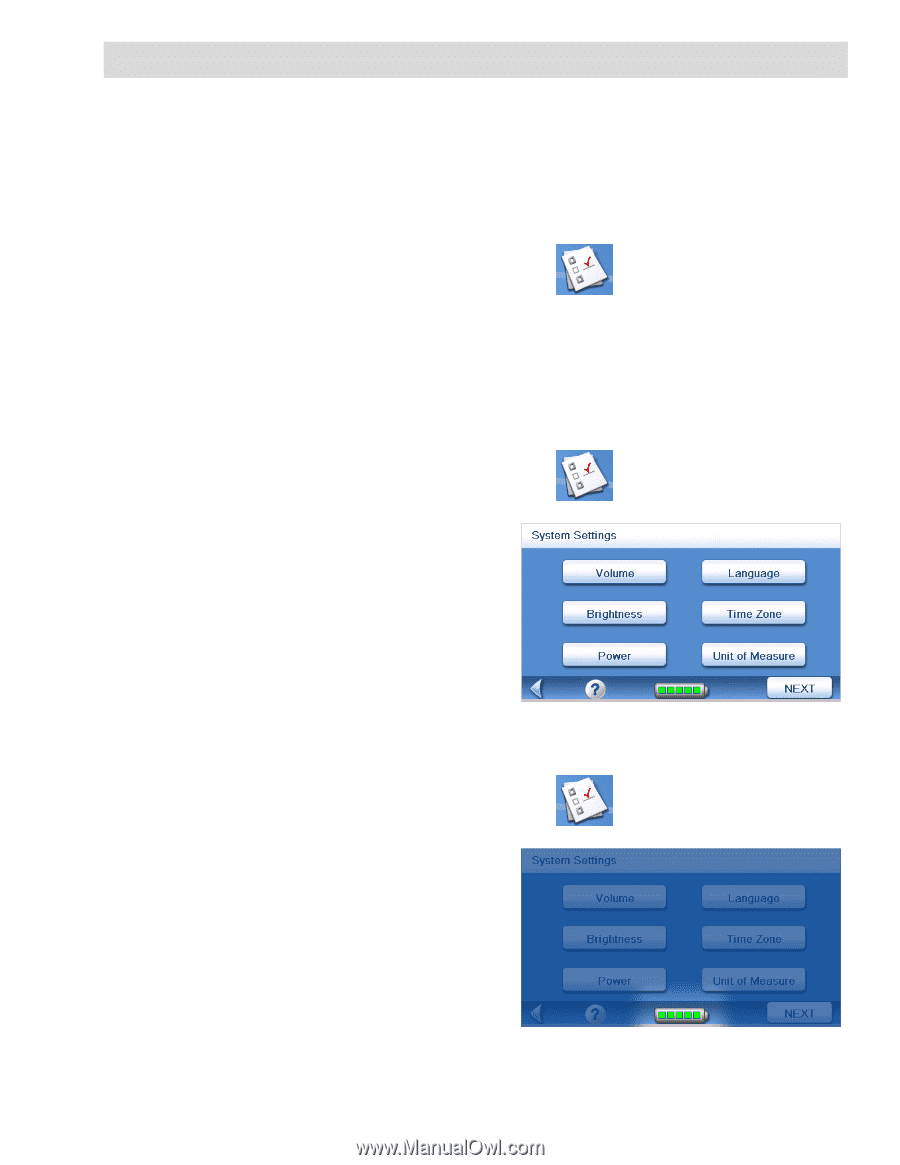Magellan Maestro 4040 User Manual - Page 62
User Options, Setting Map Region, Accessing System Settings, Checking Battery Life - gps navigation
 |
UPC - 763357116946
View all Magellan Maestro 4040 manuals
Add to My Manuals
Save this manual to your list of manuals |
Page 62 highlights
User Options Use User Options to customize the Magellan Maestro to better suit your needs from a GPS navigator. Tapping the Back arrow from any of the User Option screens will cancel the changes. Setting Map Region If other map regions are available, either by having be preloaded or purchased as an accessory, the proper map region must be selected for your area. 1. From page 2 of the Main Menu, tap User Options. 2. Tap Region. 3. Select an available region from the list. Accessing System Settings Commonly used settings are found in the System Settings section of User Options. 1. From page 2 of the Main Menu, tap User Options. 2. Tap System Settings. Checking Battery Life 1. From page 2 of the Main Menu, tap User Options. 2. Tap System Settings. 3. The battery life indicator is found at the bottom of the screen. All green indicated full battery life. System Settings Menu User Options Battery Life Indicator 52