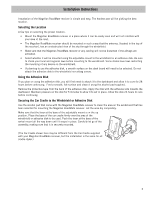Magellan RoadMate 1700 Manual - English - Page 7
Setting Heading Up or North Up in 2D Mode - auto gps
 |
UPC - 763357123494
View all Magellan RoadMate 1700 manuals
Add to My Manuals
Save this manual to your list of manuals |
Page 7 highlights
Setting Heading Up or North Up in 2D Mode 30 Assigning Visible POIs ...30 Setting Auto Zoom on Turns ...30 Setting Highway Lane Assist ...30 Sound ...31 Setting Volume from Settings ...31 Muting the Sound ...31 Turning off Button Sounds ...31 Setting Volume Levels ...31 Navigation Preferences ...31 Setting The Default Route Method ...31 Setting The Turn Warning Alert Sounds ...31 Enabling U Turn Guidance ...31 Avoiding Toll Roads ...31 Viewing Current Location ...31 Setting Keyboard ...32 Adding Features ...32 GPS Options ...32 Setting the GPS Position ...32 Viewing the GPS Status ...32 Backing Up and Restoring Data ...32 Viewing Product Information ...33 960 Overland Court, San Dimas, CA 91773

960 Overland Court, San Dimas, CA
91773
Setting Heading Up or North Up in 2D Mode
...............................................................................................
30
Assigning Visible POIs
................................................................................................................................
30
Setting Auto Zoom on Turns
.......................................................................................................................
30
Setting Highway Lane Assist
......................................................................................................................
30
Sound
................................................................................................................................................................
31
Setting Volume from Settings
.....................................................................................................................
31
Muting the Sound
.......................................................................................................................................
31
Turning off Button Sounds
.........................................................................................................................
31
Setting Volume Levels
................................................................................................................................
31
Navigation Preferences
......................................................................................................................................
31
Setting The Default Route Method
..............................................................................................................
31
Setting The Turn Warning Alert Sounds
......................................................................................................
31
Enabling U Turn Guidance
..........................................................................................................................
31
Avoiding Toll Roads
....................................................................................................................................
31
Viewing Current Location
...................................................................................................................................
31
Setting Keyboard
...............................................................................................................................................
32
Adding Features
................................................................................................................................................
32
GPS Options
.......................................................................................................................................................
32
Setting the GPS Position
....................................................................................................................................
32
Viewing the GPS Status
..............................................................................................................................
32
Backing Up and Restoring Data
........................................................................................................................
32
Viewing Product Information
.............................................................................................................................
33