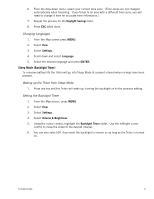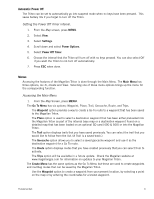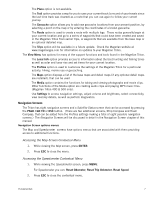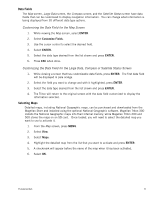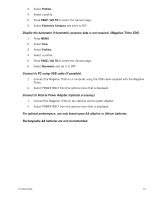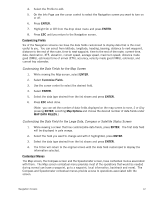Magellan Triton 300 Manual - English - Page 17
Battery Life, (Alternate method), Select a short backlight timer setting during nighttime use. - gps receiver
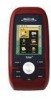 |
UPC - 763357118223
View all Magellan Triton 300 manuals
Add to My Manuals
Save this manual to your list of manuals |
Page 17 highlights
Battery Life The following are things you can do to conserve the battery life in your Magellan Triton. Turn off backlight during daytime use. 1. Press the Backlight button (top left side of the receiver) to cycle through the backlight intensities. (Alternate method) 1. Press MENU. 2. Select View. 3. Select Settings. 4. Select Volume & Brightness. 5. Using the cursor control, highlight the Backlight Level slider. Use the left/right cursor control to move the slider to OFF. Select a low backlight level during nighttime use. 1. Press the Backlight button (top left side of the receiver) to cycle through the backlight intensities. (Alternate method) 1. Press MENU. 2. Select View. 3. Select Settings. 4. Select Volume & Brightness. 5. Using the cursor control, highlight the Backlight Level slider. Use the left/right cursor control to move the slider to a lower level. Select a short backlight timer setting during nighttime use. 1. Press MENU. 2. Select View. 3. Select Settings. 4. Select Volume & Brightness. 5. Using the cursor control, highlight the Backlight Timer slider. Use the left/right cursor control to move the slider to 15s. Disable the electronic compass if GPS fix is available. (Magellan Triton 500) 1. Press MENU. 2. Select View. Fundamentals 9