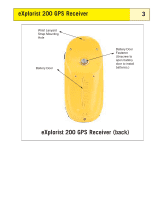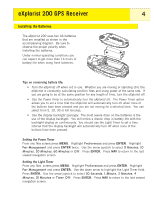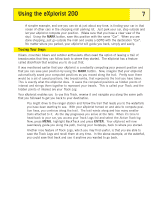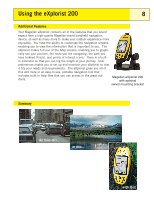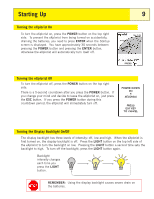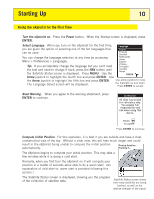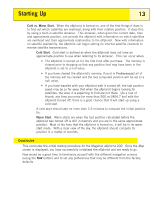Magellan eXplorist 200 Manual - English - Page 13
Additional Features, Summary, with this. - handheld
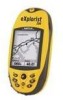 |
UPC - 763357109375
View all Magellan eXplorist 200 manuals
Add to My Manuals
Save this manual to your list of manuals |
Page 13 highlights
Using the eXplorist 200 8 Additional Features Your Magellan eXplorist contains all of the features that you would expect from a high-quality Magellan-brand handheld navigation device, as well as many more to make your outdoor experience more enjoyable. You have the ability to customize the navigation screens, enabling you to view the information that is important to you. The eXplorist makes full use of the Map screens, enabling you to graphi- cally see your position, the route you are navigating, the path you have trekked (Track), and points of interest icons. There is a built- in odometer so that you can log the length of your journey. User preferences enable you to set up and maintain your eXplorist so that it fits your needs and requirements. The eXplorist gives you all of this and more in an easy-to-use, portable navigation tool that includes built-in help files that you can access in the great outdoors. Magellan eXplorist 200 with optional swivel mounting bracket Summary Go from this... to this... with this.