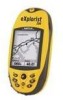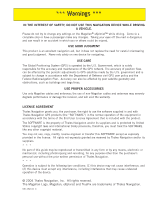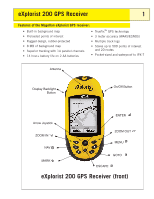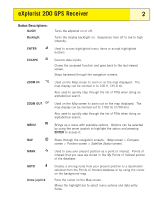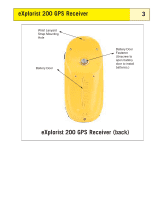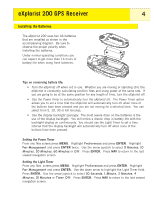Points of Interest
. . . . . . . . . . . . . . . . . . . . . . . . . . . . . . . . . . . . . . . . 25
Marking Your Position. . . . . . . . . . . . . . . . . . . . . . . . . . . . . . . . . . . . 25
Quick-Marking Your Position. . . . . . . . . . . . . . . . . . . . . . . . . . . . . 25
Marking Your Position (Personalized). . . . . . . . . . . . . . . . . . . . . . . 26
Making POIs for Locations Other Than Your Present Position . . . . . . . . 27
Marking a Position by Entering Coordinates . . . . . . . . . . . . . . . . . . 27
Marking a Position using the Map Cursor. . . . . . . . . . . . . . . . . . . . 28
Marking a Position from a Map Object. . . . . . . . . . . . . . . . . . . . . . 28
The POI Database. . . . . . . . . . . . . . . . . . . . . . . . . . . . . . . . . . . . . . . 29
Searching for a User-Entered POI . . . . . . . . . . . . . . . . . . . . . . . . . 29
Searching for a Preloaded POI using Nearest . . . . . . . . . . . . . . . . . 30
Searching for a Preloaded POI using Alphabetical
. . . . . . . . . . . . . 31
Editing a User-Created POI . . . . . . . . . . . . . . . . . . . . . . . . . . . . . . . . 32
Deleting a User-Created POI
. . . . . . . . . . . . . . . . . . . . . . . . . . . . . . . 33
Viewing a User-Created POI on the Map Screen
. . . . . . . . . . . . . . . . . 34
Copying a Preloaded POI. . . . . . . . . . . . . . . . . . . . . . . . . . . . . . . . . . 35
Viewing a Preloaded POI on the Map Screen. . . . . . . . . . . . . . . . . . . . 36
Routes . . . . . . . . . . . . . . . . . . . . . . . . . . . . . . . . . . . . . . . . . . . . . . . . 37
GOTO Routes . . . . . . . . . . . . . . . . . . . . . . . . . . . . . . . . . . . . . . . . . . 37
Creating a GOTO Route
. . . . . . . . . . . . . . . . . . . . . . . . . . . . . . . . 38
Creating a GOTO Route from the Map Cursor . . . . . . . . . . . . . . . . . 39
Creating a GOTO Route to a Map Object . . . . . . . . . . . . . . . . . . . . 40
Multi-Leg Routes . . . . . . . . . . . . . . . . . . . . . . . . . . . . . . . . . . . . . . . 41
Creating a Multi-leg Route . . . . . . . . . . . . . . . . . . . . . . . . . . . . . . 42
Activating/Deactivating a Route. . . . . . . . . . . . . . . . . . . . . . . . . . . 43
Changing the Destination Leg of an Active Route . . . . . . . . . . . . . . 44
Editing a Saved Route . . . . . . . . . . . . . . . . . . . . . . . . . . . . . . . . . 45
Reversing a Route . . . . . . . . . . . . . . . . . . . . . . . . . . . . . . . . . . . . 46
Deleting a Route . . . . . . . . . . . . . . . . . . . . . . . . . . . . . . . . . . . . . 47
Copying a Route
. . . . . . . . . . . . . . . . . . . . . . . . . . . . . . . . . . . . . 48
Viewing a Route on the Map. . . . . . . . . . . . . . . . . . . . . . . . . . . . . 49
Table of Contents
ii