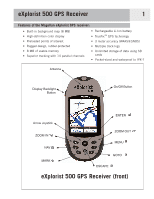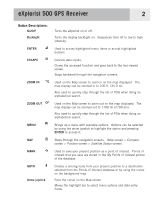Magellan eXplorist 500 Manual - English (for the UK) - Page 4
Basic File Stucture .. 28, Points of Interest, Showing or Hiding User-Entered POIs on the Map Screen
 |
UPC - 763357109405
View all Magellan eXplorist 500 manuals
Add to My Manuals
Save this manual to your list of manuals |
Page 4 highlights
Table of Contents ii Compass Screen 23 Compass Screen Overview 23 Customizing the Information Fields 24 Position Screen 25 Position Screen Overview 25 Resetting the Trip Odometer 26 Satellite Status Screen 27 Basic File Stucture 28 File Structure Overview 28 Using the Filing System with POIs 29 Using the Filing System with Routes 29 Using the Filing System with Track Logs 30 Points of Interest 31 Marking Your Position 31 Quick-Marking Your Position 31 Marking Your Position (Personalized 32 Making POIs for Locations Other Than Your Present Position 33 Marking a Position by Entering Coordinates 33 Marking a Position using the Map Cursor 34 Marking a Position from a Map Object 34 The POI Database 35 Searching for a User-Entered POI 35 Searching for a Preloaded POI using Nearest 36 Searching for a Preloaded POI using Alphabetical 37 Editing a User-Created POI 38 Deleting a User-Created POI 39 Viewing a User-Created POI on the Map Screen 40 Copying a Preloaded POI 41 Viewing a Preloaded POI on the Map Screen 42 Showing or Hiding User-Entered POIs on the Map Screen 43