Magic Chef MCD991ARB User Manual - Page 18
Beverage, Frozen
 |
View all Magic Chef MCD991ARB manuals
Add to My Manuals
Save this manual to your list of manuals |
Page 18 highlights
BEVERAGE BEVERAGE 1. Touch the Beverage pad. The display shows "A--1". 2. Touch the Up/Down pad to select the quantity of food from 1 cup to 3 cups. (200m1/cup) 3. Touch the START pad to start cooking. FROZEN MEAL 1. Touch the Frozen meal pad. FROZEN MEAL The display shows "A--2". 2. Touch the Up/Down pad to set the weight of the food. You can set a weight from 0.6lb to 1.0lb every 0.2lb. 3. Touch the START pad to start cooking. 17
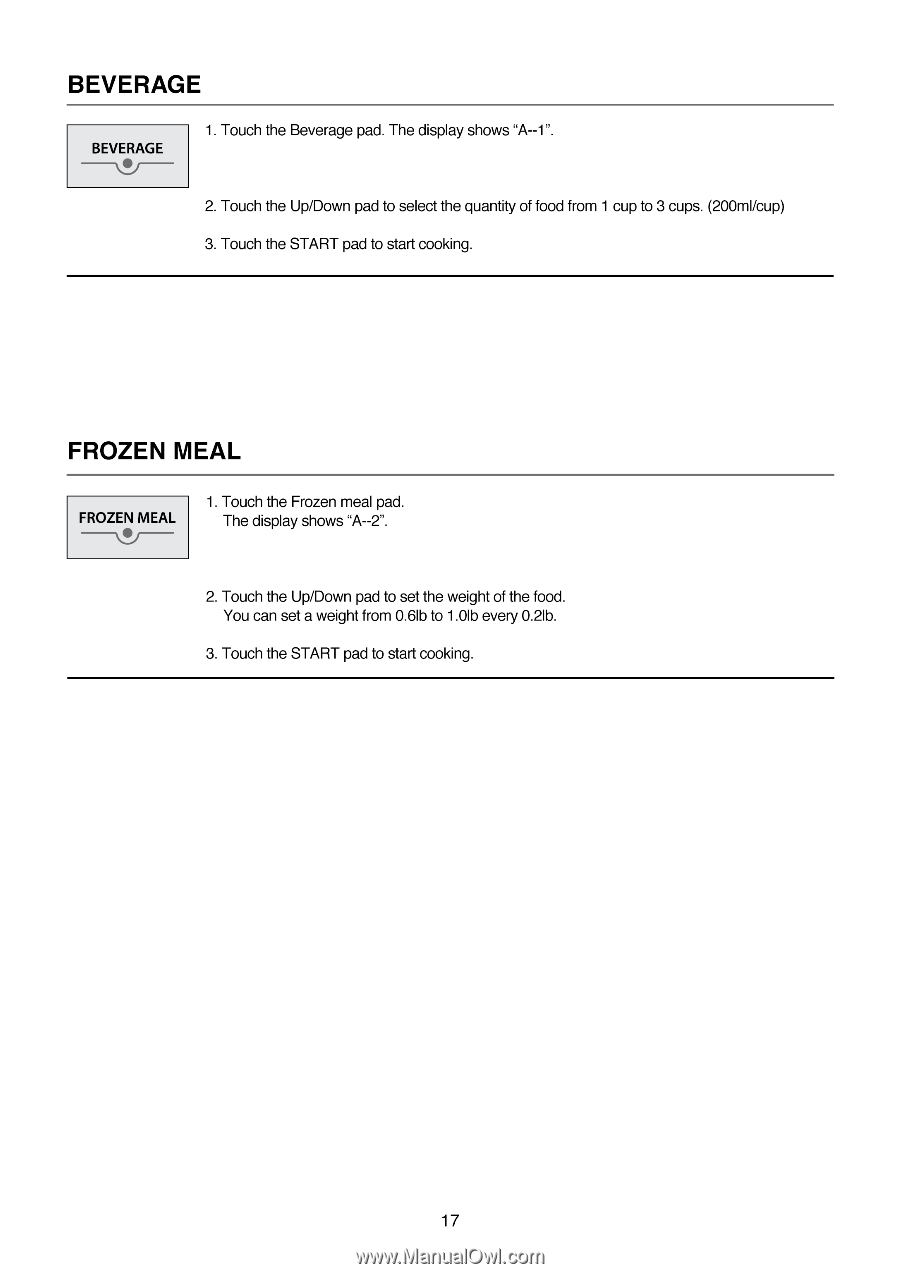
BEVERAGE
BEVERAGE
1.
Touch
the
Beverage
pad.
The
display
shows
"A--1".
2.
Touch
the
Up/Down
pad
to
select
the
quantity
of
food
from
1
cup to
3
cups.
(200m1/cup)
3.
Touch
the
START
pad
to
start
cooking.
FROZEN
MEAL
FROZEN
MEAL
1.
Touch
the
Frozen
meal
pad.
The
display
shows
"A--2".
2.
Touch
the
Up/Down
pad
to
set
the
weight
of
the
food.
You
can
set
a
weight
from
0.6lb
to
1.0lb
every
0.2lb.
3.
Touch
the
START
pad
to
start
cooking.
17














